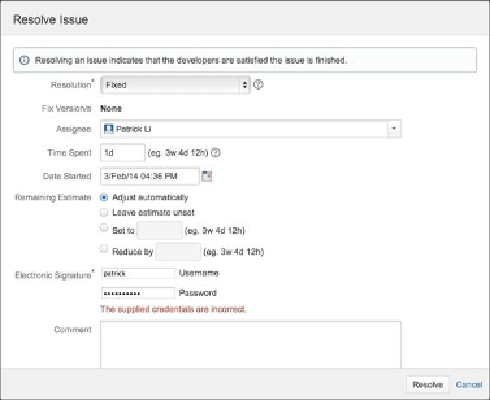Information Technology Reference
In-Depth Information
How it works…
Once you have created an
Electronic Signature
custom field and added it onto a screen,
such as the
Resolve Issue
screen, it will be displayed as two text fields: one for the user-
name and one for the password. The workflow transition can only be completed when the
user signs the action by putting in his or her username and password, as shown in the fol-
lowing screenshot:
If the signature verification is successful and the transition is complete, the electronic sig-
nature will be stored, and you can get a report by clicking on the new
E-Signatures
issue
tab at the bottom of the web page: