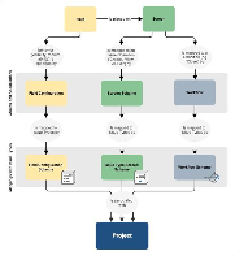Information Technology Reference
In-Depth Information
How it works…
The screen is one of the most confusing aspects of JIRA configuration. When we create a
new screen, we need to associate it with one of the three issue operations (create, edit, and
view) with screen scheme. As in our recipe, we associated our new
Task Create Screen
with the
Create Issue
operation.
Screen schemes then need to be associated with issue types, so that JIRA can determine
which screen scheme to use based on the selected issue type.
Lastly, we apply the issue type screen scheme to a project, so only the selected projects will
have the screens associated. The following diagram provides a comprehensive illustration
of the relationships between screens, fields, and their various schemes:
Reference/Credit from
https://confluence.atlassian.com/display/JIRA/Configuring+Field-