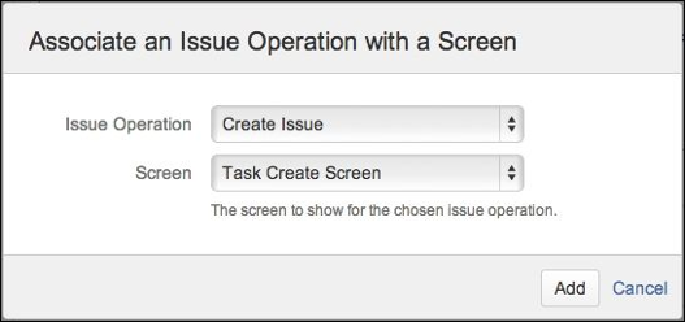Information Technology Reference
In-Depth Information
1. Navigate to
Administration
|
Issues
|
Screen Schemes
.
2. Click on the
Add Screen Scheme
button, name the new screen
Task Screen
Scheme
, select
Default Screen
as the
Default Screen
option, and click on
Add
.
3. Click on the
Associate an Issue Operation with a Screen
button.
4. Select
Create Issue
for
Issue Operation
,
Task Create Screen
for
Screen
, and
click on
Add
, as shown in the following screenshot:
Third, we need to assign the new
Task Screen Scheme
to the
Task
issue type:
1. Navigate to
Administration
|
Issues
|
Issue Type Screen Schemes
.
2. Click on the
Add Issue Type Screen Scheme
button, and call the new screen
Task Issue Type Screen Scheme
.
3. Select
Default Screen Scheme
as the
Screen Scheme
option and click on
Add
.
4. Click on the
Associate an Issue Type with a Screen Scheme
button.
5. Select
Task
for
Issue Type
,
Task Screen Scheme
for
Screen Scheme
, and click
on
Add
, as shown in the following screenshot: