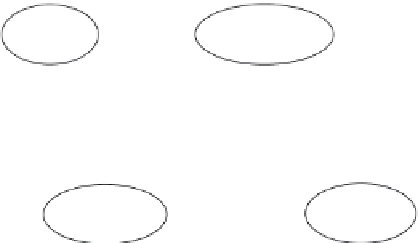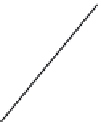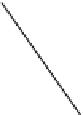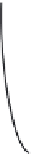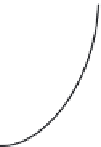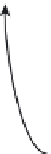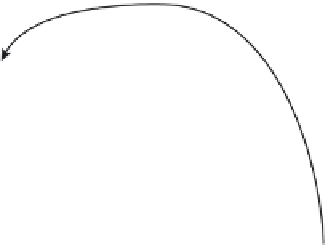Information Technology Reference
In-Depth Information
E2
Start
E1
None
One line
E3
E4
E2
E1
E1
Delete
Create
Figure 7.7
Auto-machine for recognizing trajectories: (E1) Draw a line. (E2) Not a Line. (E3) Parallel. (E4)
Cross.
•
Create User Working Area
This gesture is the basic finger gesture of the set. When a line is drawn
on the blank area of the surface, a user working area will be created. At
the same time, the state of the auto-machine of the table will become
One Line. Figure 7.8d shows the Create user working area gesture.
•
Delete User Working Area
When no document is selected, drawing two cross lines in the
user working area will delete it. The state of the auto-machine of
the working area will become Delete. Figure 7.8e shows the Delete
user working area gesture.
•
Create
When no document is selected, drawing two parallel lines in the
user working area will create a new digital document. The state of
the auto-machine of the working area will become the Create. Figure
7.8a shows the Create gesture.
•
Copy
When a document is selected, drawing two parallel cross lines in the
user working area will copy the document selected. The state of the
auto-machine of the working area will become Create. Figure 7.8b
shows the Copy gesture.
•
Delete
When a document is selected, drawing two crossed lines in the
user working area will delete the document. The state of the auto-
machine of the working area will become Delete. Figure 7.8c shows
the Delete gesture.