Information Technology Reference
In-Depth Information
document's size and angle. This operation can be used to accomplish Resize
and Rotate gestures.
•
Resize
To resize a document, a user should touch it using two fingers and
change the distance between them; correspondingly, the size of the
document will be changed. Figure 7.5a shows the Resize gesture.
•
Rotate
To rotate a document, a user should touch on it using two fingers,
hold on one and move the other, and then the document will be
rotated. Figure 7.5b shows the Rotate gesture.
7.4.2.3 Finger Trajectory Operation
The five remaining gestures are more complicated than the others, which
cannot be realized in the real physical world. Here we use the trajectory
operation to accomplish these five gestures. A user can use his finger to
draw some lines on the surface, and then some special trajectory patterns
will be recognized by the software and be comprehended as finger ges-
tures. Generally speaking, users will feel more comfortable and natural to
interact with the tabletop by drawing lines than using the hand shape or
pushing virtual buttons. So we choose to use the finger trajectory operation
to accomplish the five remaining gestures.
There are three special trajectories defined by the software: One Line,
Two Parallel Lines, and Two Cross Lines all of these meanings are obvious.
Figure 7.6 shows the three symbols.
We leverage the automata principle to recognize the trajectory patterns. The
auto-machine has four states: None, One Line, Delete, and Create. Figure 7.7
shows the auto-machine. When a user draws a line on the surface of the
table, the slope and the correlation coefficient of the line will be calculated.
Then in the auto-machine an event will be created depending on the begin
point, end point, slope, and correlation coefficient of the line. There are four
kinds of events including Draw a line, Not a line, Parallel, and Cross.
(a)
(b)
(c)
Figure 7.6
(a) One Line. (b) Two Parallel Lines. (c) Two Cross Lines.