Information Technology Reference
In-Depth Information
MORE INFO
MIGRATING FROM OPALIS TO ORCHESTRATOR
You can learn more about migrating from Opalis to Orchestrator at
http://technet.
Operations Manager
You can perform an in-place upgrading from Operations Manager 2007 R2 CU4 to Opera-
tions Manager 2012 R2 as long as all of the servers in the Management Group support
Operations Manager 2012 R2.
When performing an in-place upgrade, you must upgrade servers in the Management
Group in the following order:
1.
Upgrade manually deployed agents, secondary management servers, and gateways,
before you upgrade the Management Group.
2.
Perform the Management Group upgrade on the Operations Manager 2007 R2 CU4
server that hosts the RMS. The exceptions to this rule include if the RMS is deployed
on a 32-bit operating system, or if the RMS server is clustered. In these scenarios it is
necessary to upgrade from a secondary server.
Prior to performing the upgrade, perform the following steps:
1.
Import the Upgrade Helper Management Pack.
2.
Back up the RMS encryption key.
3.
Disable Notification Subscriptions.
4.
Disable Connectors.
5.
Verify that the Operational Database has more than 50 percent free space. Increase
free space if needed.
6.
Verify that the SQL Server collation is supported.
7.
Backup the Operations Manager database.
8.
Restore the RMS encryption key on a secondary management server if the RMS cannot
be directly upgraded.
9.
Upgrade SQL Server Reporting Services if SQL Server 2008 R2, or SQL Server 2008 R2
SP1 is not currently being used for the Reporting Services instance.
Once you have completed the pre-upgrade tasks, perform the following steps:
1.
Upgrade all manually deployed Operations Manager agents.
Upgrade the secondary management servers.
2.
Upgrade the gateway servers.
3.
Perform the Management Group upgrade on the server that hosts the Operations
Manager 2007 R2 CU4 RMS role.
4.
Upgrade push-installed management agents.
5.