Information Technology Reference
In-Depth Information
FIGURE 1-3
Setup downloader
When you run Configuration Manager setup, you have the opportunity of specifying the
location of these files. You don't have to run the setup downloader prior to installing Con-
figuration Manager. You'll need to allow Configuration Manager to connect to the Internet to
retrieve these files if you haven't run the setup downloader.
MORE INFO
CONFIGURATION MANAGER SOFTWARE REQUIREMENTS
You can learn more about the software requirements for Configuration Manager at
System Center 2012 R2 comes with a unified installer that allows you to use a single inter-
face to deploy all System Center products in a specially prepared environment. The unified
installer deploys products on a one-server per-product basis. It does not allow for complex
deployments. You should only use the unified installer to deploy lab and proof of concept
environments.
MORE INFO
SUPPORTED CONFIGURATIONS FOR CONFIGURATION MANAGER
You can learn more about the software requirements for Configuration Manager at
In the next few pages, you'll learn the process for installing each of the System Center 2012
R2 products on a computer that has the necessary software prerequisites, including an appro-
priately configured SQL Server instance, deployed.
VMM
Once you have deployed the necessary software prerequisites, including the SQL Server in-
stance that will host the VMM database and Windows ADK, you can install VMM by perform-
ing the following steps: