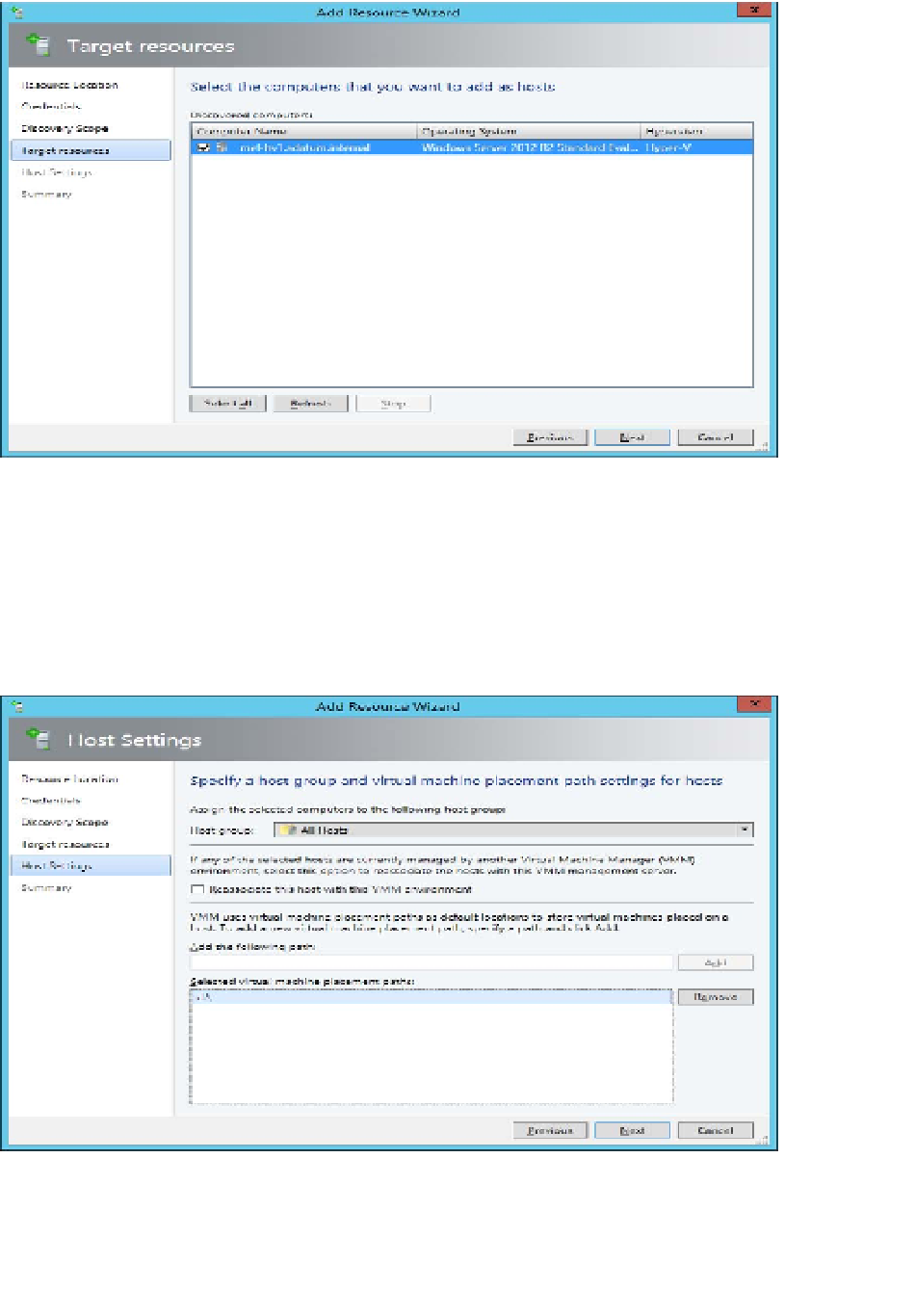Information Technology Reference
In-Depth Information
On the Target Resources page, select the computer that you want to add as hosts, and
click Next. Figure 2-23 shows Mel-hv1.adatum.internal selected.
5.
FIGURE 2-23
Target resources
On the Host Settings page, specify the Host Group to which you want to add the new
Hyper-V host. You can also specify the default virtual machine placement paths. If
the computer needs to be reassociated with the VMM server, you'll need to select the
Reassociate This Host With This VMM Environment option. Figure 2-24 shows the Host
Group set to All Hosts, and VM placement set to volume D.
6.
FIGURE 2-24
Host Settings