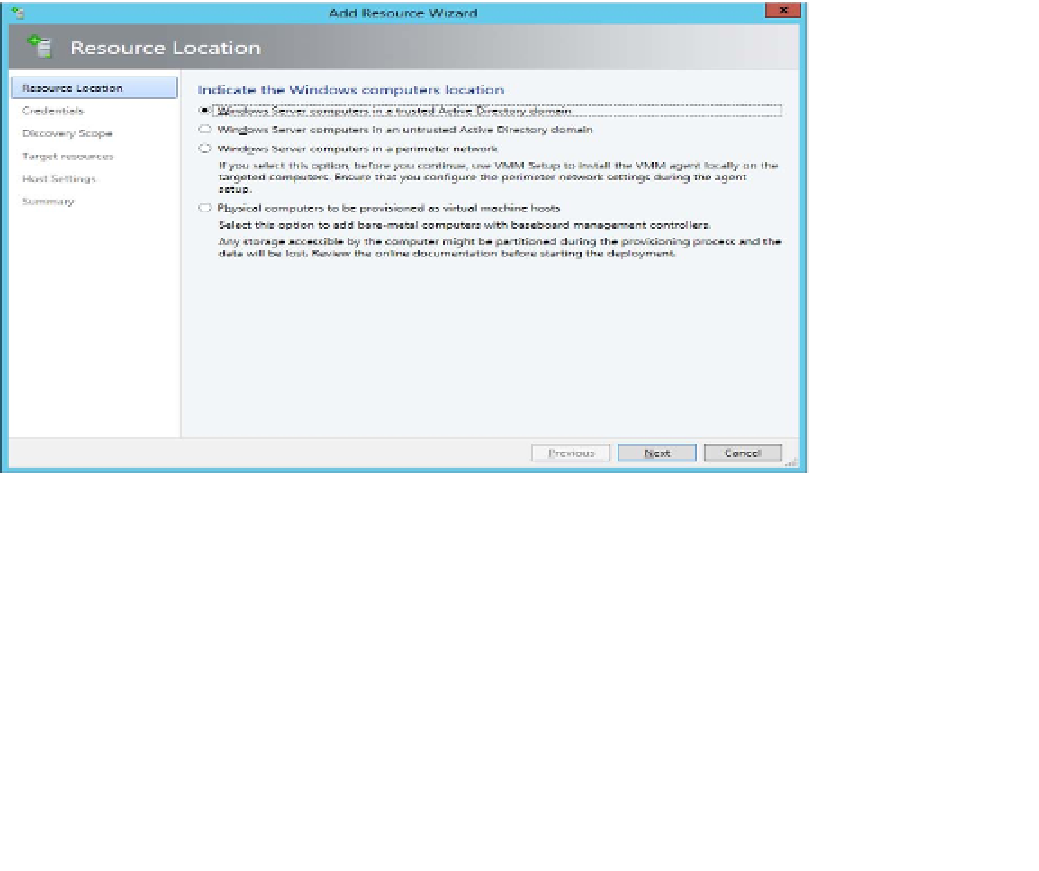Information Technology Reference
In-Depth Information
To add Hyper-V hosts in an untrusted domain, ensure that you have local Administrator
credentials on the target Hyper-V host, and then initiate a connection from the Fabric work-
space of the VMM console using the FQDN or IP address of the target Hyper-V host. To add a
Hyper-V host that is on a perimeter network, perform the following:
■
Install the VMM agent locally on the computer running Hyper-V.
■
Create an encryption key during installation.
■
The key will be stored in a file, and the default name of this file is SecurityFile.txt.
■
Transfer the file to the VMM server.
■
Provide the path to the file that contains the key when adding the Hyper-V host using
the VMM console.
To deploy the VMM agent on a Windows computer that is already a member of a trusted
Active Directory domain, perform the following steps:
1.
In the Fabric workspace of the VMM console, click Servers, and on the ribbon click Add
Resources, and then click Hyper-V Hosts And Clusters.
On the Resource Location page of the Add Resource Wizard, select Windows Servers In
A Trusted Active Directory Domain, as shown in Figure 2-22.
2.
FIGURE 2-22
Add Resource Wizard
On the Credentials page, either select an existing Run As account, or manually provide
credentials that are able to query Active Directory, and that have local Administrator
permissions on the target computers.
3.
On the Discovery Scope page, choose between specifying the Windows Server com-
puters by NetBIOS name, FQDN, IPv4, or IPv6 address, or by querying Active Directory.
4.