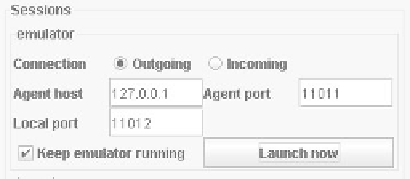Java Reference
In-Depth Information
(a)
Figure 5.25
Launching the Java DebugAgent a) from the applications menu and b) from
UIQ 3 SDK utilities
(b)
Figure 5.26
Starting the Java DebugAgent server
launch the MIDlet, from NetBeans, which pops up the progress dialog
shown in Figure 5.27.
To stop the execution of your application, click Abort on the progress
dialog. The emulator and the DebugAgent keep running, waiting for
the next MIDlet launch request. Do not close the emulator during your
development session, to allow quick launching of MIDlets.