Graphics Reference
In-Depth Information
°
PepperShaker
°
SaltShaker
Note that we created a pepper shaker (in addition to our salt shaker). This was
done by saving the salt shaker, then changing the texture do something darker,
and saving it again as a pepper shaker. This can be great help when creating
slight variants in your objects. The following screenshot shows how your
Model Browser
window should look:
Preparing our scene
Now that we have all our objects saved as presets, we can start populating our
scene. Start off by deleting all your objects from the scene (click on the small
X
on the right side of the object bar in the
Scene
window). Don't worry. This is
why we set them up as presets. Now we can bring them back in the right order.