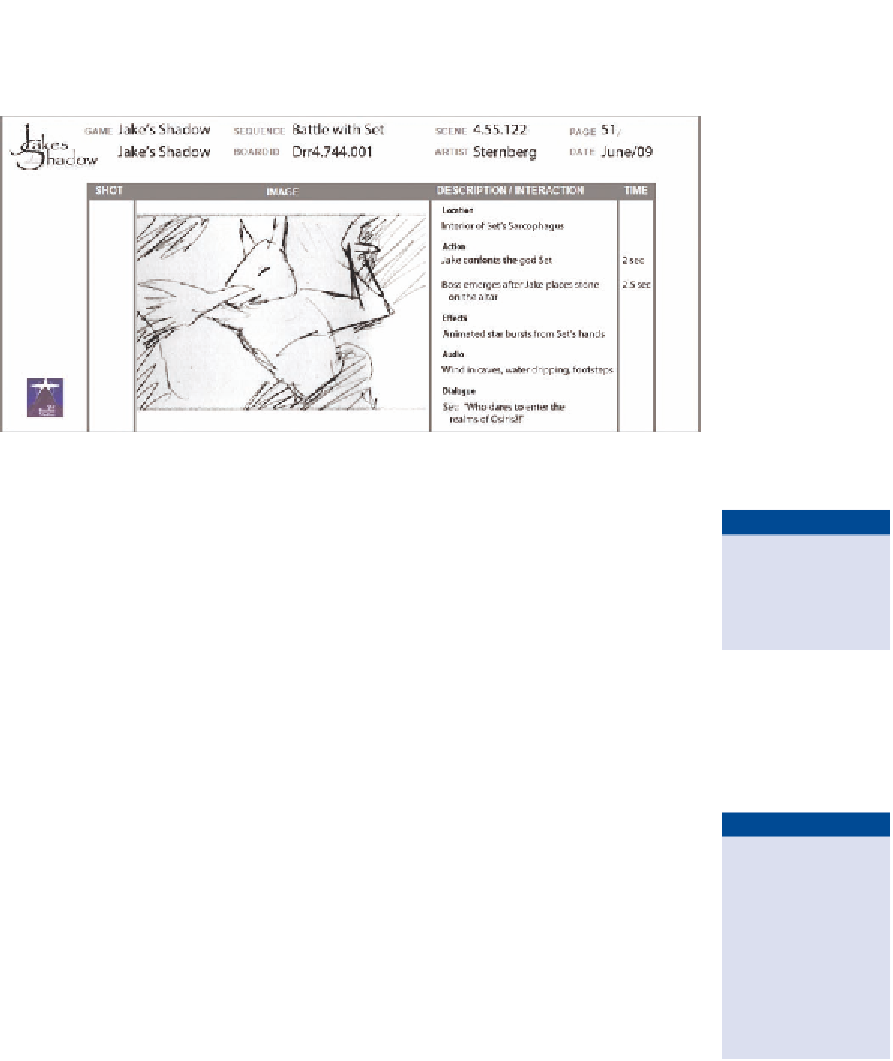Game Development Reference
In-Depth Information
Figure 3.2 is an example of one type of template you can use for storyboards.
FiGuRe 3.2
Example of a boarded scene
This example of a boarded scene is from the game
Jake's Shadow,
which is
about a little boy who ventures into the world of the ancient Egyptian gods to
retrieve his stolen shadow. In the figure, art shows the god Set and basic infor-
mation like dialogue, location, and so on. Boards are extremely useful to help
organize story, actions, and more. They can also be scanned and cut into pieces,
after which camera moves can be added in a program like Flash or After Effects
as an animatic to provide a sense of timing for the action. That step is almost
always done with cinematics (see “Understanding Cinematics and Cutscenes,”
later in this chapter).
Creating storyboards
and flowcharts helps
others begin to see
your vision.
Flowcharts
You can create a flowchart to help map out where characters can go and how
storylines may develop and be revealed. The flowchart shown in Figure 3.3, from
the game
Pinkyblee and the Magic Chalice,
has been color-coded to show the
start point (yellow), the departure point to a next level (blue), gameplay in this
level (aqua), and a boss who can kill your character (red). Essentially, flowcharts
can be created to enhance and explain gameplay to the artists, animators, cod-
ers, and others who are building the game, especially when you have large crews
involved in a project. They don't have to be color-coded; they can be drawn in
any manner and tailored to meet the vision of the designer and whatever seems
to work best to communicate with the crew.
designers often cre-
ate flowcharts like
puzzles, keeping the
events on pieces of
paper or layers in
photoshop to move
around and edit
while honing the
design of the game.