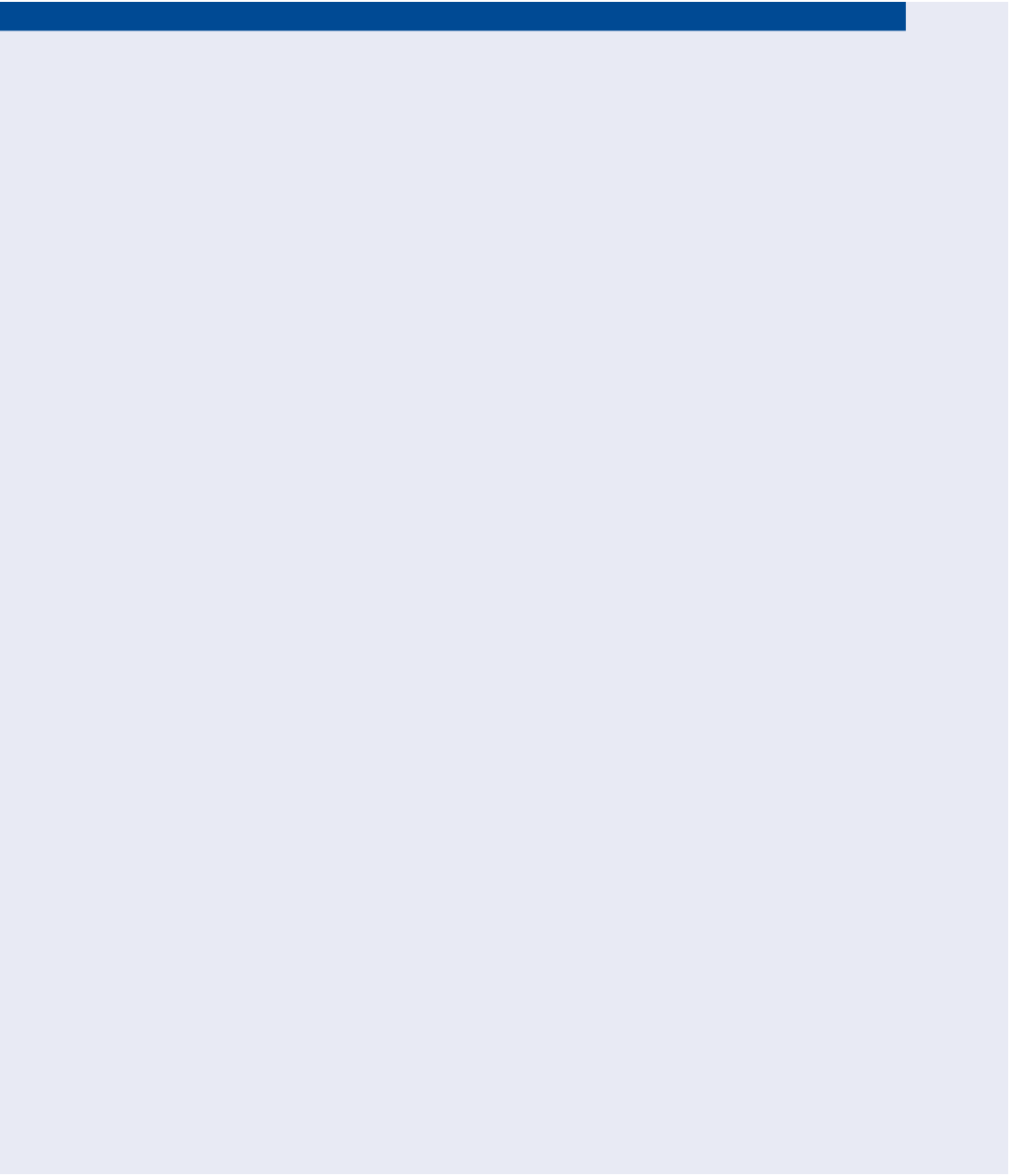Game Development Reference
In-Depth Information
ChapTeR 6
navigation and
interfaces
Designing navigation refers to
guiding players through the game, includ-
ing how to adjust sound, graphics and animation, special attributes for the
avatar (including the name), saving games, tutorials, and so on.
Whether the game is designed for play on home computers or a playback
system like the Wii or handheld devices, players need to have the ability to
adjust gameplay and personalize aspects of the game, such as adding their
name, choosing avatars, and selecting customizable color palettes or even
textures for the backgrounds.
For players who have slower computers, navigation screens can also pro-
vide ways to adjust how fast or slow the game can run so they may optimize
performance.
The player interacts with the game through a series of interfaces: clickable
menus or other elements such as inventory, points, maps, and so on.
In addition, in this chapter, we'll review methods for testing games and see
exactly when testing should start and its incredible importance to the overall
success of the project.
Guides for the player
interface design
testing!
Guides for the player
For the most part, guiding players through games is fairly standard, and for
good reason. If navigation screens are too unique or unusual, most players
won't stick around to figure them out. These screens, such as the splash screen
and main menu, are an integral part of any game design. Players purposely
look for these screens to help them get started.