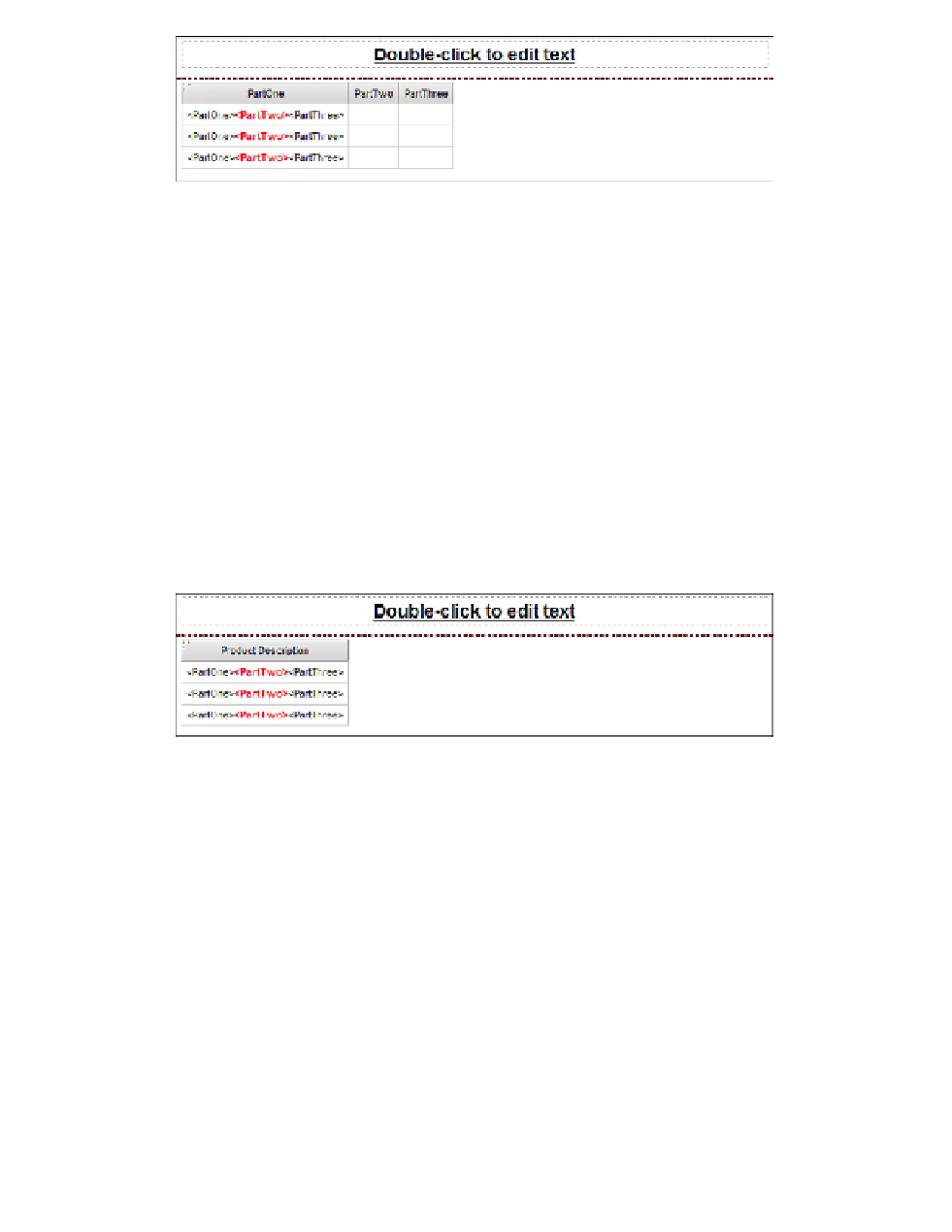Database Reference
In-Depth Information
Figure 1.3
Start of the report design
7.
Click on the
PartOne
text item within the
PartOne
list column title area.
8.
In the
Properties
pane, change the
Source Type
property to
Te x t
.
9.
Double-click the
Te x t
property and type
Product Description
.
10.
Click
OK
to close the dialog box.
11.
Lock the
List
object cells by clicking on the
Lock (currently unlocked)
button on the
toolbar.
12.
Ctrl-click the
PartTwo
and
PartThree
list column bodies and press
Delete
on the key-
board to remove them from the report design. Your design should now look similar to
Figure 1.4.
Figure 1.4
Key report design
13.
From the
Run
menu, select
Run Report - HTML
to view the report.
When prompted, click in the
Provide a value
prompt box and type
glasses
.
Yo u r r e s u l t s s h o u l d l o o k s i m i l a r t o F i g u r e 1 . 5 .
14.
Close the
IBM Cognos Viewer
window to return to IBM Cognos Report Studio.