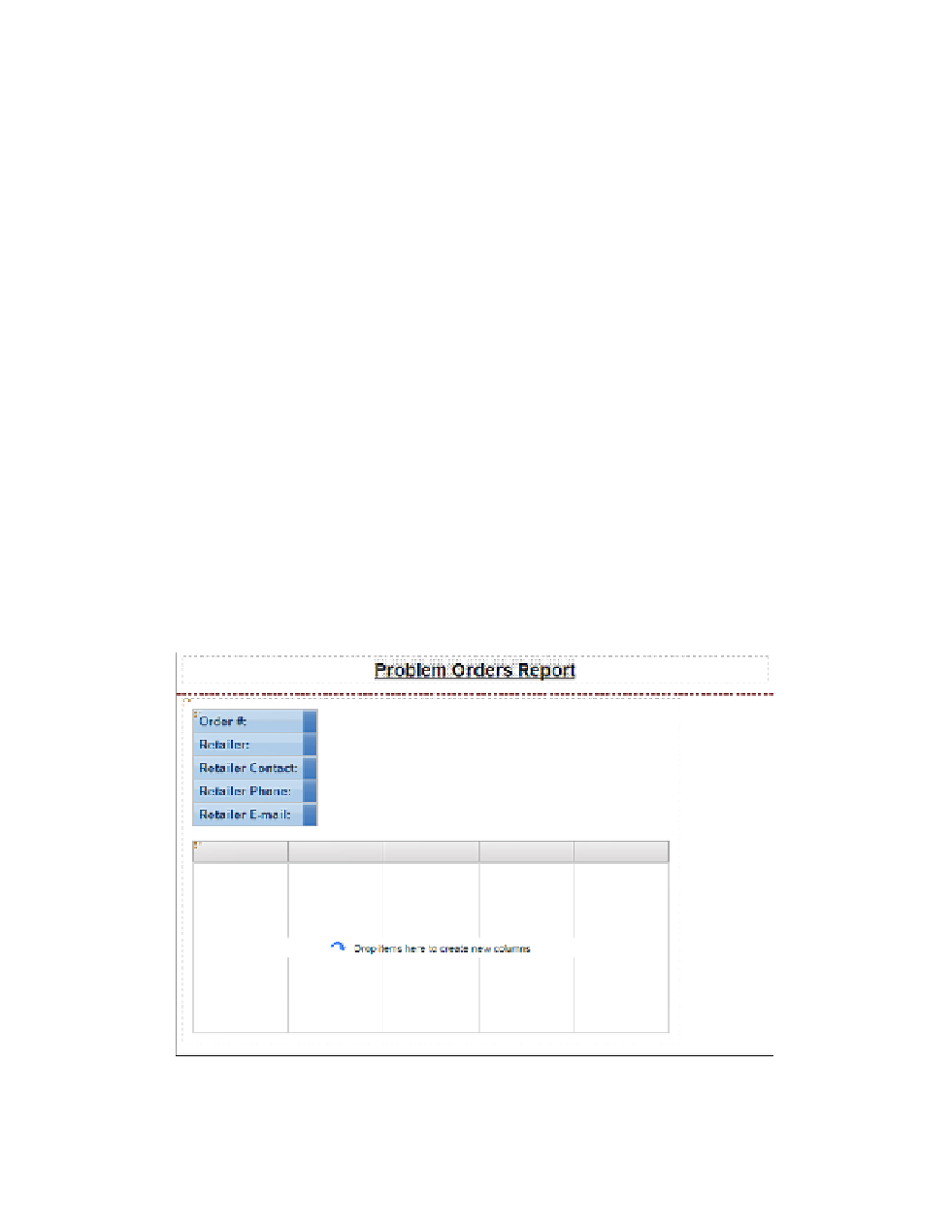Database Reference
In-Depth Information
24.
From the
To o l b o x
tab of the
Insertable Objects
pane, drag a
Te x t
object into the sec-
ond cell of the first column.
The Text dialog box opens.
25.
Type in the text
Retailer:
and click
OK
.
26.
From the
To o l b o x
tab of the
Insertable Objects
pane, drag a
Te x t
object into the third
cell of the first column.
The Text dialog box is displayed.
27.
Type in the text
Retailer Contact:
and click
OK
.
28.
From the
To o l b o x
tab of the
Insertable Objects
pane, drag a
Te x t
object into the fourth
cell of the first column.
The Text dialog box opens.
29.
Type in the text
Retailer Phone:
and click
OK
.
30.
From the
To o l b o x
tab of the
Insertable Objects
pane, drag a
Te x t
object into the last
cell of the first column.
The Text dialog box is displayed.
31.
Type in the text
Retailer E-mail:
and click
OK
.
32.
Double-click the
Report Title
and change it to
Problem Orders Report
.
Yo u r i n i t i a l r e p e a t e r t a b l e d e s i g n s h o u l d l o o k l i k e F i g u r e 6 . 1 2 .
Figure 6.12
Repeater table design