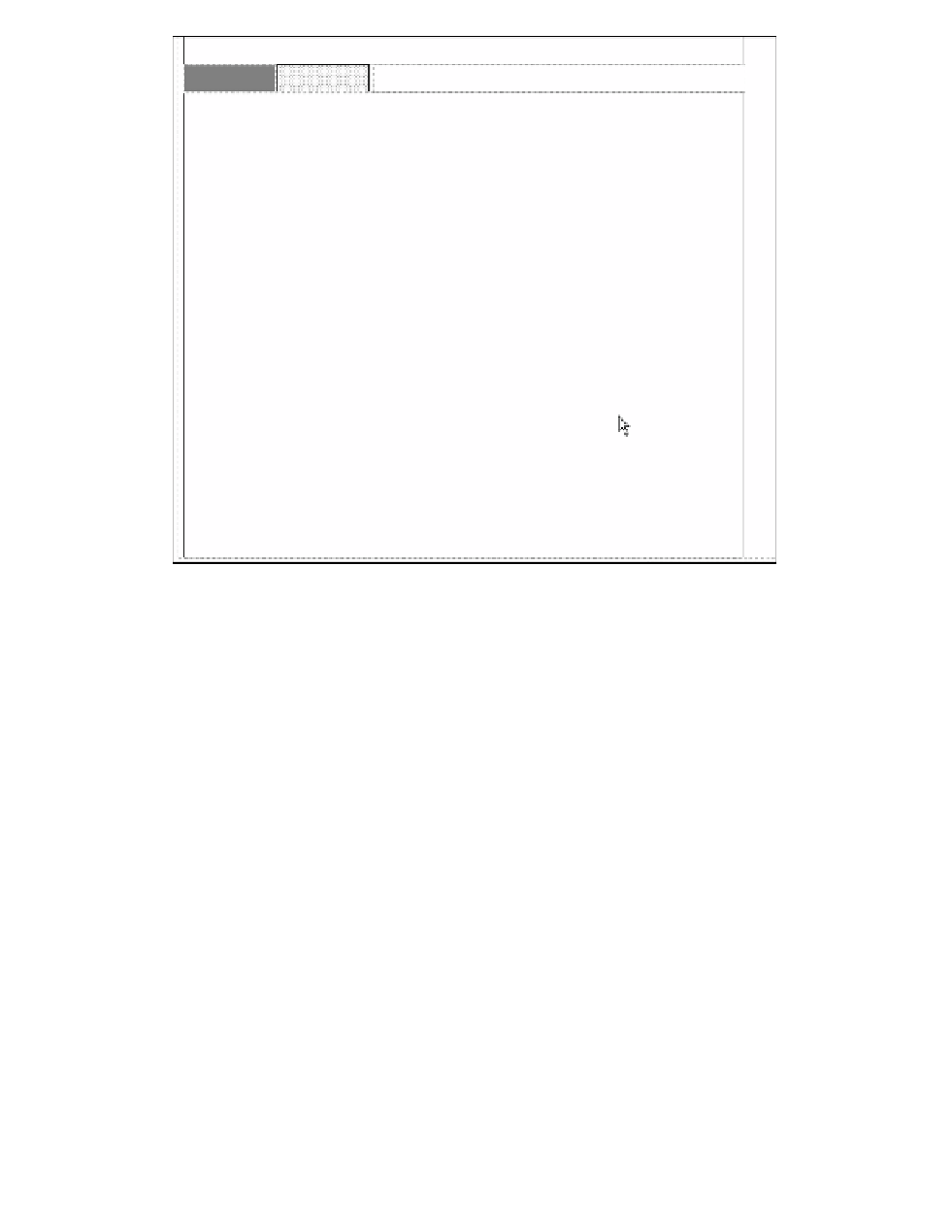Database Reference
In-Depth Information
Figure 5.7
Second tab added
Step 4: Create HTML Objects
We will insert seven HTML items into the report from the
To o l b o x
tab of the
Insertable
Objects
pane.
1.
From the
Insertable Objects
pane, drag an
HTML item
from the
To o l b o x
tab into the
main block and before the first inner block.
2.
Click on the newly inserted
HTML item
, and in the
Properties
pane, double-click the
HTML
property.
3.
Type the following HTML code inside the
HTML
dialog box:
<DIV ID=”Tab1”
STYLE=”visibility:visible;position:absolute;
height:480px;width:800px;”>
4.
Click
OK
.
This HTML tag creates the section named Tab1.
5.
Drag an
HTML item
inside the first inner block (which is white).