Database Reference
In-Depth Information
17.
Close
IBM Cognos Viewer
to return to your report design.
Step 2: Add Drill from the Dashboard to the Product Returns by Reason Report
1.
In the work area, click in the lower-right corner of the
Product Line Returns by Rea-
son
pie chart to select the whole chart.
2.
In the
Properties
pane, double-click the
Drill-Through Definitions
property to open
the dialog box.
3.
To create a new definition, click the
New Drill-Through Definition
button in the lower-
left corner of the dialog box.
Drill-Through Definition1 is created and the options for the drill are displayed on the
right side of the dialog box.
4.
Click the ellipsis for the report to display the Open dialog box.
5.
Select
Product Returns by Time Period
.
This was created in the third section of this chapter.
6.
Click
Open
to close the dialog box and to add the report to the definition.
7.
Click the
Edit
button below the
Parameters
pane to open the dialog box.
It should show
Selected Product
and
Selected Time
as the parameters requested by the
report.
8.
In the line for the
Selected Product
parameter, click the drop-down list for
Method
and
select
Pass data item value
.
9.
Click the drop-down list for
Va l u e
and select
Product Line
.
10.
In the line for the
Selected Time
parameter, click the drop-down list for
Method
and
select
Pass data item value
.
11.
Click the drop-down list for
Va l u e
and select
Ye a r
.
12.
Click
OK
to close the Parameters dialog box.
13.
In the
Drill-Through Definitions
dialog box, rename the definition to
Drill to Product
Returns
.
14.
Click
OK
to close the dialog box.
15.
From the
Run
menu, select
Run Report - HTML
to view the dashboard. The dash-
board will look like what's shown in Figure 2.37. Notice that the Outdoor Protection has
an exceptionally high percentage of Unsatisfactory product returns as compared to other
product lines.
16.
To see specific counts for returns for Outdoor Protection products, click on the
Outdoor
Protection
pie. You will be prompted for a
Time
period with a standard tree prompt.
Even though we explicitly said in step 11 to include the Year item from the query, it is
not accepted as a parameter by the target report.