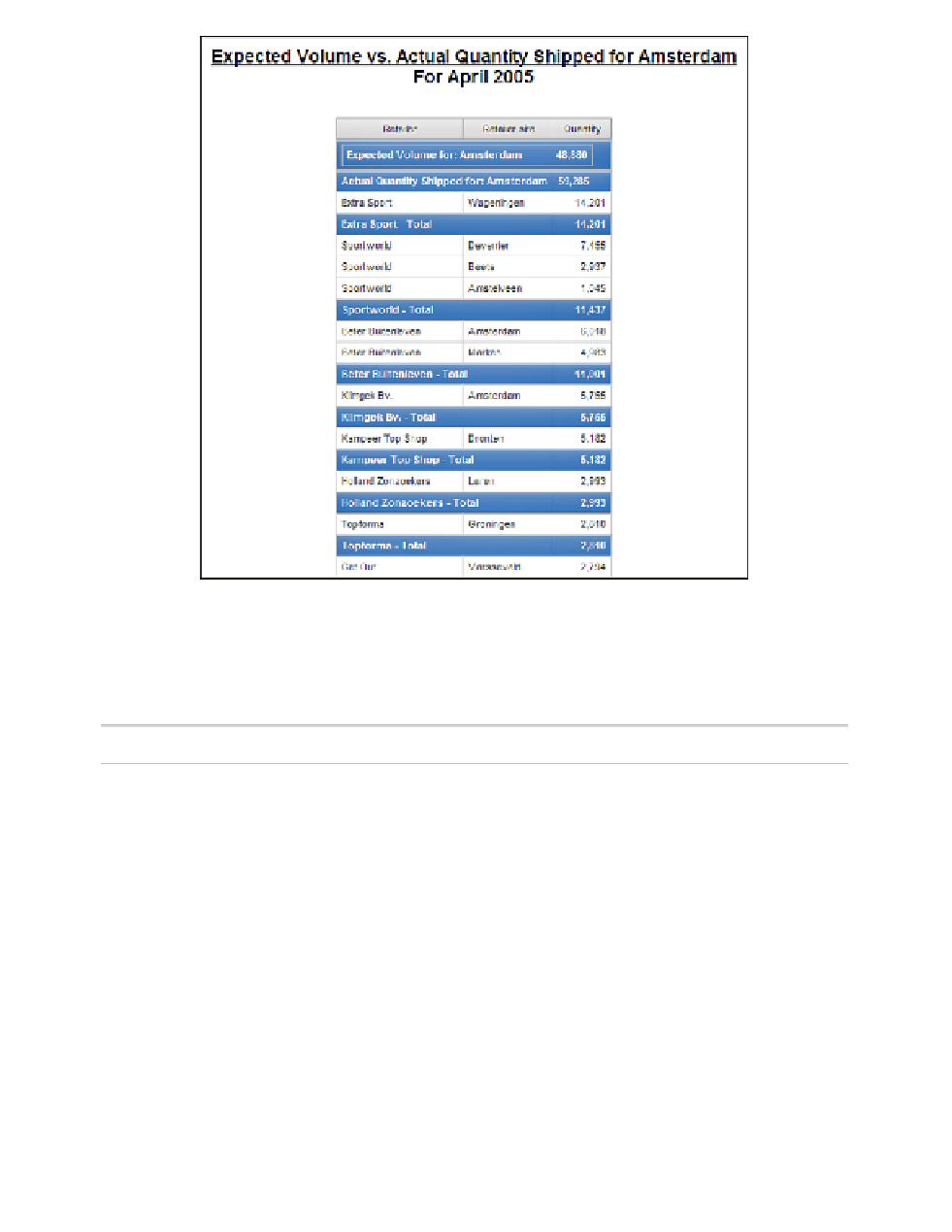Database Reference
In-Depth Information
Figure 2.27
Completed shipping volume by month report
2.
Click on
Create New
option.
COGNOS 8 NOTE
The option is
Create a new report or template
.
3.
Select
List
report template and click
OK
.
We will be using both the
Product Forecast (query)
and the
Sales (query)
namespaces
inside the
Sales and Marketing (query)
folder.
Step 2: Set Up the Expected Volumes by Branch Query
This query will be used by the list which will be the detail in the master-detail relationship, so any
filtering will be handled by the second query.
1.
In the
Explorer Bar
, mouse over the
Query Explorer
tab and select the
Queries
folder.
2.
Rename
Query1
to
Expected_Volume_by_Branch
.
3.
Double-click on the query to open the query definition.