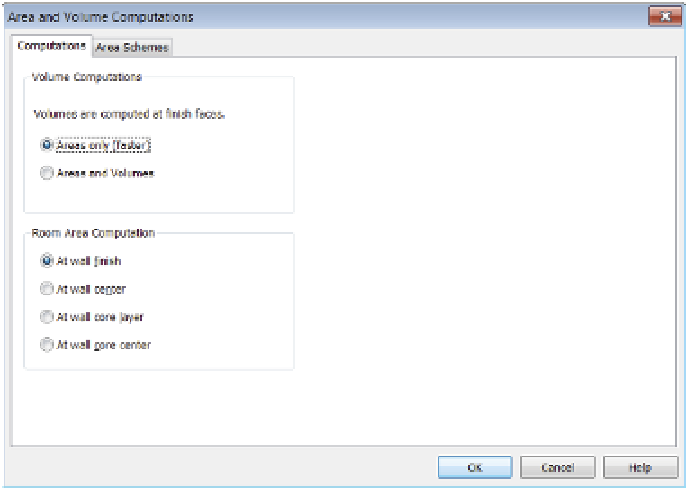Graphics Programs Reference
In-Depth Information
to gbXML, but sometimes teams forget to turn it back off again. Volumes will recalculate
each time you edit a room, move a wall, or change any of the building geometry. Turn these
off using the Area And Volume Computations dialog box found at the bottom of the Room &
Area panel on the Home tab (Figure B.3).
Figure B.3
choose the area
calculations to
minimize unneeded
computations.
Use Best Practices
Good file maintenance is critical to keeping your files running smoothly and your file sizes low.
Here are some best practices and worklows that were identiied in other areas of the topic but
are consolidated here as a quick reference:
Manage the amount of information shown in views.
Learn to manage the amount of
information needed in a given view. Minimize the view depth and the level of detail so you
don't show more than you need to show in a view. Here are some simple tips to keep your
individual views working smoothly:
Minimize the level of detail.
Set your detail level, found in the view control bar, rela-
tive to your drawing scale. For example, if you're working on a 1/32ʺ = 1ʹ-0ʺ (1:500) plan,
you probably don't need the Detail Level set to Fine. This will cause the view to have a