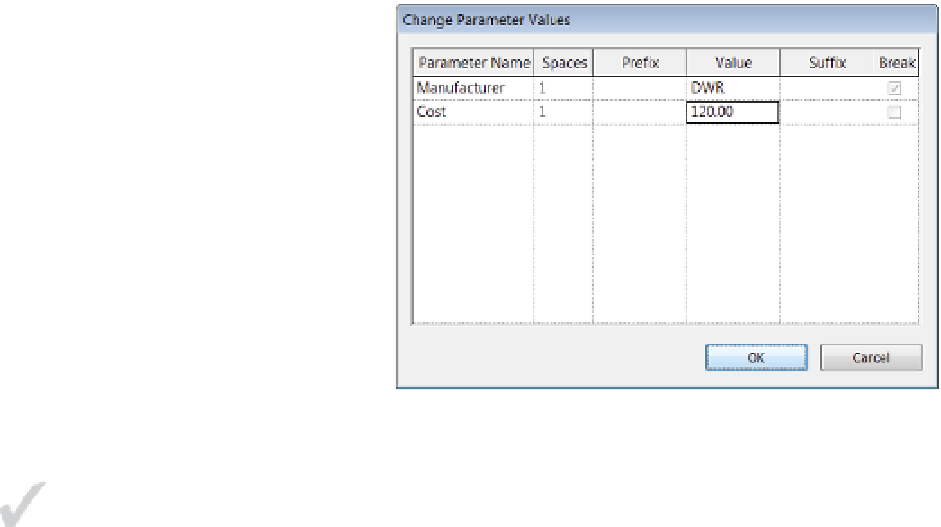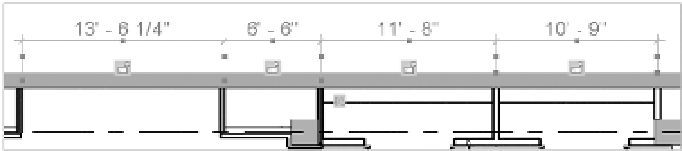Graphics Programs Reference
In-Depth Information
Figure 18.29
Changing the parameter values
Adding Dimensions
Dimensions are used to convey the distance or angle between elements or parts of elements.
In Revit, a dimension is a bidirectional annotation, which means that you can edit the distance
directly within the dimension string to move elements a specific distance apart and the
dimension updates automatically as the distance between elements changes. Dimensions are
annotations, making them view-specific elements that appear only in the view in which they're
drawn. The Dimension tools are located on the Annotate tab.
Certification
Objective
Like all annotations in Revit, dimensions will automatically adjust to the scale of the view.
If you change the view scale, the dimensions automatically resize. By default, a linear string of
dimensions only dimensions parallel entities. Nonparallel elements by their very nature have
a dynamic dimensional relationship. Dimensions in Revit Architecture always read from the
bottom or from the right, following standard architectural sheet layout conventions.
To place a dimension, choose any Dimension tool and begin selecting multiple entities.
You can keep selecting multiple entities in any sequence, creating a dimension string across
your view. Click anywhere in an open area of the view to finish selecting entities and place the
dimension string.