Graphics Programs Reference
In-Depth Information
allows you to place 2D elements in front of or behind others. You'll see the Arrange panel
on the far right once an element or group of elements is selected and the Modify menu appears
(Figure 16.14).
Figure 16.14
The arrange panel
From here, you can choose among four options of arrangement:
Bring To Front
This brings the selected objects all the way to the front of the stack. In
Figure 16.15, there are two detail lines on top of a masking region, which is also on top of a
filled region. By selecting the detail lines and choosing Bring To Front, we moved the lines on
top of all the other elements.
Figure 16.15
Bring to Front
Bring Forward
This option brings the selected elements one step closer to the front in a given
sequence. In Figure 16.16, we've selected the masking region and chosen Bring Forward, and
now it appears on top of one of the detail lines. Note that each of the detail lines is its own layer
within this stack.
Figure 16.16
Bring Forward