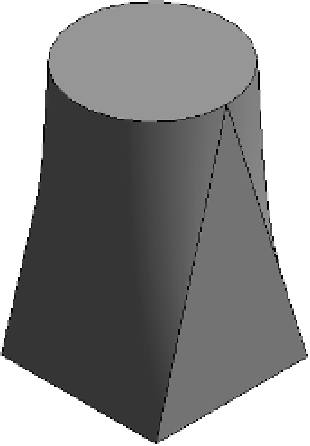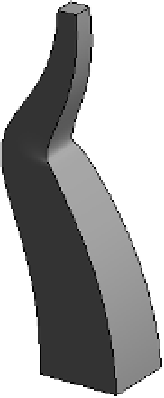Graphics Programs Reference
In-Depth Information
Figure 14 .37
a simple blend of a
square and circle
The only difference between a blend and a swept blend is that a blend is defined along a
straight line starting on a work plane. A swept blend is along a user-defined path. Figure 14.38
demonstrates a swept blend between a circle and a square along a user-defined path.
Figure 14 .38
a swept blend
Both types of blends can incorporate a variety of shapes and profiles. Using the context
of furniture that we've established, you'll create a swept blend. You're going to create a
wooden stool.
1.
To begin, open the default furniture family. You're going to create a three-sided stool
starting with the legs. When you open the default furniture family, you'll be in the
Ref. Plane view. In this view, choose the Swept Blend tool from the Create tab.
The Swept Blend tool has its own contextual menu, shown in Figure 14.39. You will create
a path for the sweep and the starting and ending shapes. As you can see, the software
first wants you to define a path.