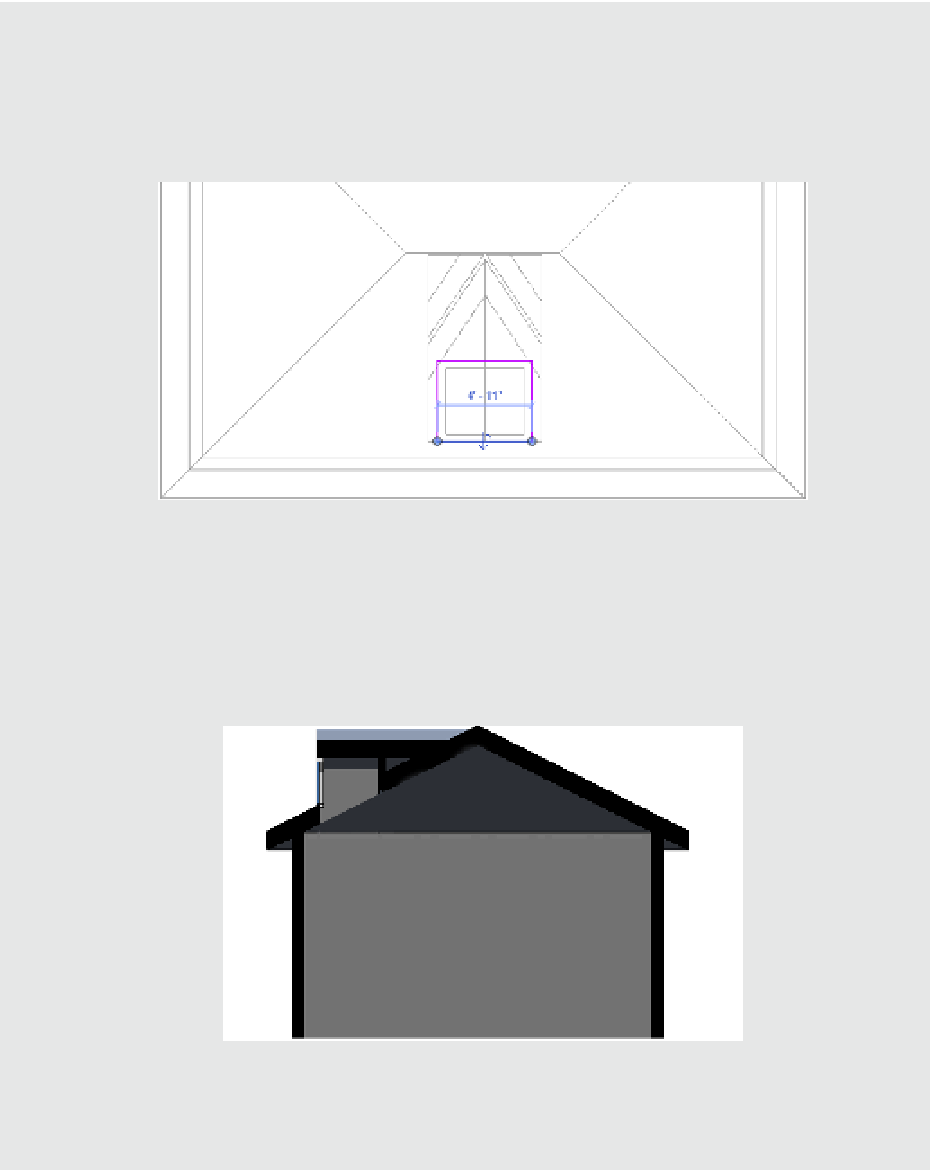Graphics Programs Reference
In-Depth Information
5.
From the opening panel on the architecture tab, select dormer. now pick first the main roof
and then the dormer roof, and then select the sides of the walls that define the dormer. select
the inside faces of the walls.
Unlike most sketches, you will not need to provide a closed loop of lines in this case. Finish
the dormer opening.
6.
Finally, go back to the section view you previously created and edit the elevation profile of the
side walls to make sure they don't extend below or above the roofs.
You should not use the top/Base attach tool. instead, select the wall and use the edit profile
tool available in the Mode panel of the Modify | Walls tab to edit its elevation profile and
manually re-sketch the edge lines of the walls to get the triangular elevation profile as shown.
as a final option, you can convert the front wall of the dormer to a storefront wall type or add
a window.