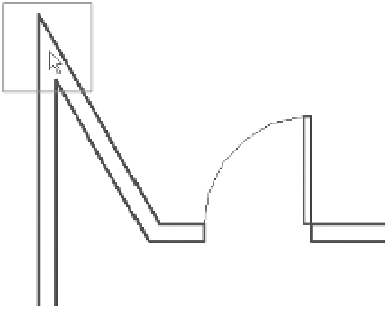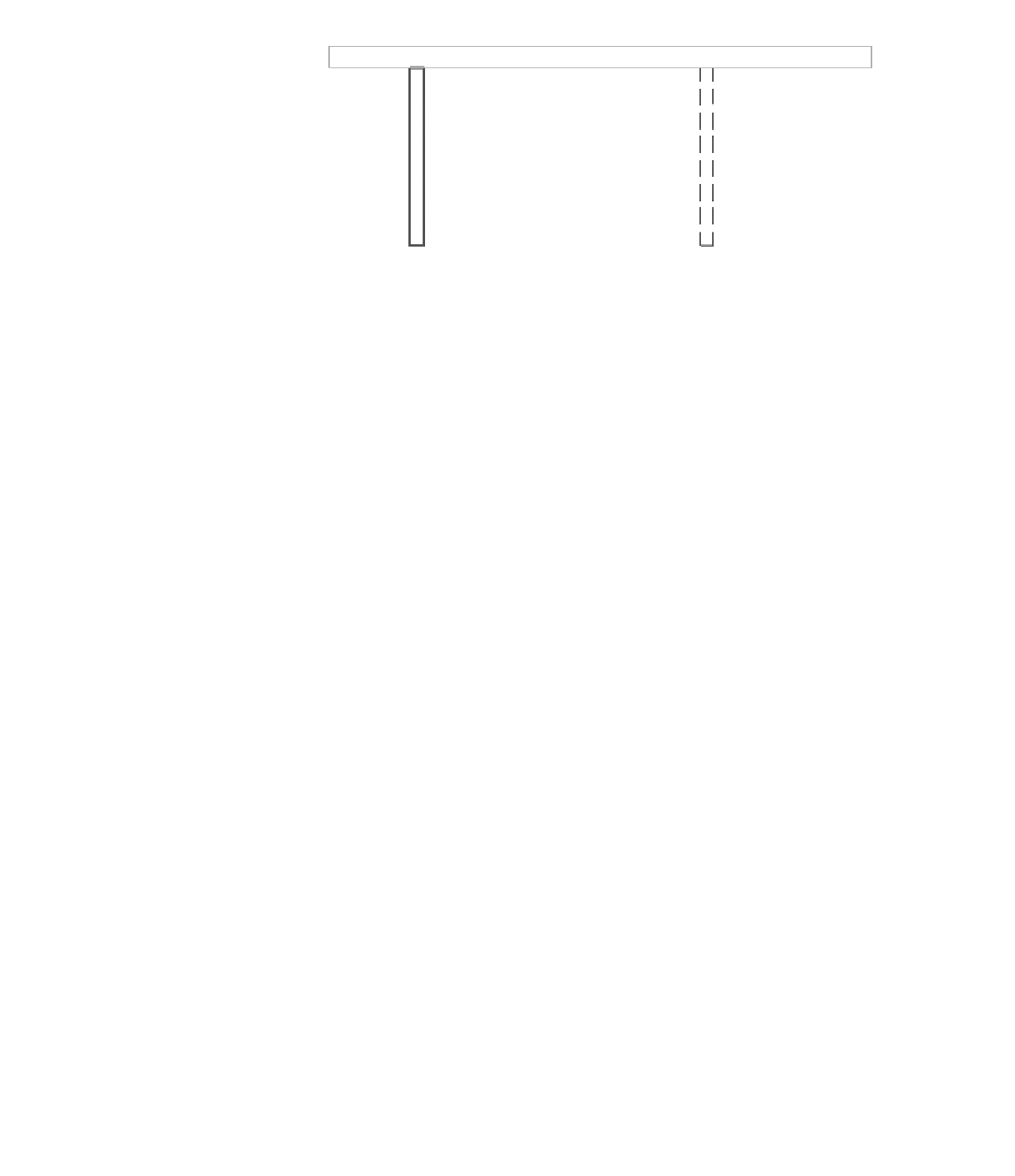Graphics Programs Reference
In-Depth Information
Figure 12.25
use trim/
extend or drag
wall endpoints
to complete the
modification.
For walls that meet at an acute angle, you can use the Edit Wall Joins tool to control the
resolution of the intersection:
1.
From the Modify tab in the ribbon, locate the Geometry panel and select the Wall Joins
tool.
2.
Hover your mouse pointer over an intersection of two walls at an acute angle.
You will see a box appear around conditions that can be modified with this tool
(Figure 12.26).
Figure 12.26
use the Wall Joins
tool to modify
intersecting wall
conditions.
3.
In the Options bar, you will see a number of choices to help you customize the joining
condition between the walls related to the selection.
4.
To cycle through the available options, choose one of the joining types (Butt, Miter, or
Square Off), and then click the Previous or Next button. Some options are shown in
Figure 12.27.