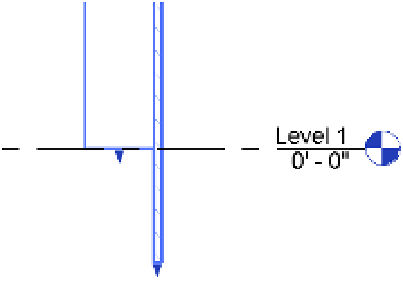Graphics Programs Reference
In-Depth Information
Figure 12.21
(a) Modifying the wall
layer to have a base
extension;
(b) the resultant wall
with an extended
siding condition
(a)
(b)
Figure 12.22
unlocked layers
can be modified
in a section view
by dragging or
with the align or
Move tool.
You can drag the controls to the required offset or use the Align tool to set the unlocked edge
to another reference object. If you Tab+select the edge, you can use the Move tool to set a precise
distance as well.
There are also controls for layers that are locked. Editing the wall with a control of a locked
layer changes the Base Offset or Top Offset value and will automatically adjust any Base
Extension or Top Extension distances you previously established.