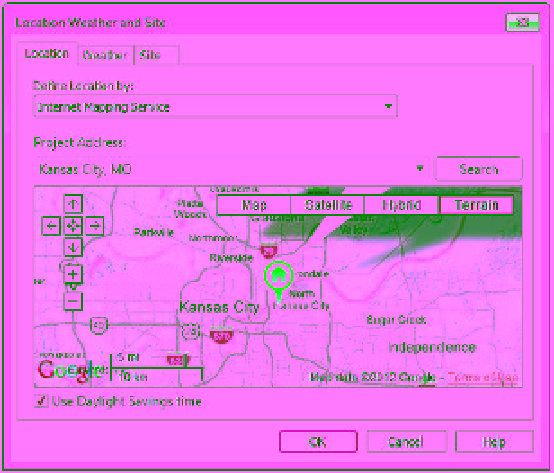Graphics Programs Reference
In-Depth Information
Figure 11.45
locating the project
Regardless of whether you choose to use Still, Single Day, or Multi-Day, analytic
visualization is incredibly useful for quickly communicating information about your project
in a way that isn't literally associated with the actual real-world material assignments of your
project elements. While photo-realistic visualization would render wood as “wood,” an analytic
visualization could be used to identify which wood materials were sustainably harvested,
recycled, or LEED certified. Analytic visualization is concerned with the actual properties of a
material, not just what it looks like. Because analytic visualizations can often be viewed in real
time, your project information remains visually concurrent and up to date.
Understanding photo-realistic Visualization
When compared to analytic visualization,
photo-realistic visualization
is the expression of the
emotive, experiential qualities of your space and content. Materials are carefully selected for
accuracy and real-world simulation. Put another way, if analytic visualization is about what
something
means
, photo-realistic visualization is about how something
feels
or is experienced.
In many cases you'll find yourself tweaking materials and lighting in order to “theatrically”
increase the visual interest of the space. Embellishing your model with non-project entourage is
probably essential, and we'll cover important techniques to keep that content from cluttering up
the views that are necessary for construction documentation.
In the following sections, we will review the process for creating camera views and
walkthroughs, and then we'll look at some of the settings that impact the outcome of the
renderings in Revit.
Rendering Sequence and Workflow
You'd be surprised, but many people actually render in the wrong sequence. The workflow for
creating compelling renderings is not the same one you use to resolve your design process. If