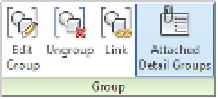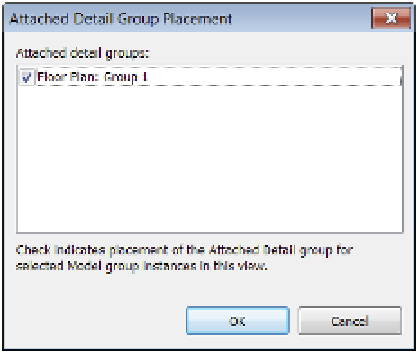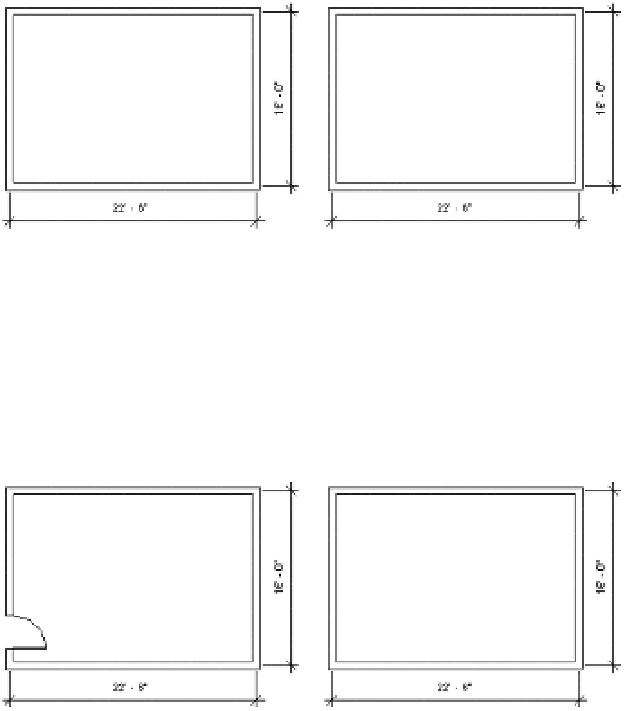Graphics Programs Reference
In-Depth Information
Figure 10.35
attached detail
group Placement
dialog box
The results are fairly straightforward (Figure 10.36). Both groups are now identical with geometry
and dimensions.
Figure 10.36
identical groups
Modifying Groups
Now that you've created two identical groups, let's add a door to one of the walls that belong to
the group, as shown in Figure 10.37. But don't add the door to the group—just place it in one of
the walls as you would with any non-grouped wall.
Figure 10.37
adding a door
outside of edit
group mode