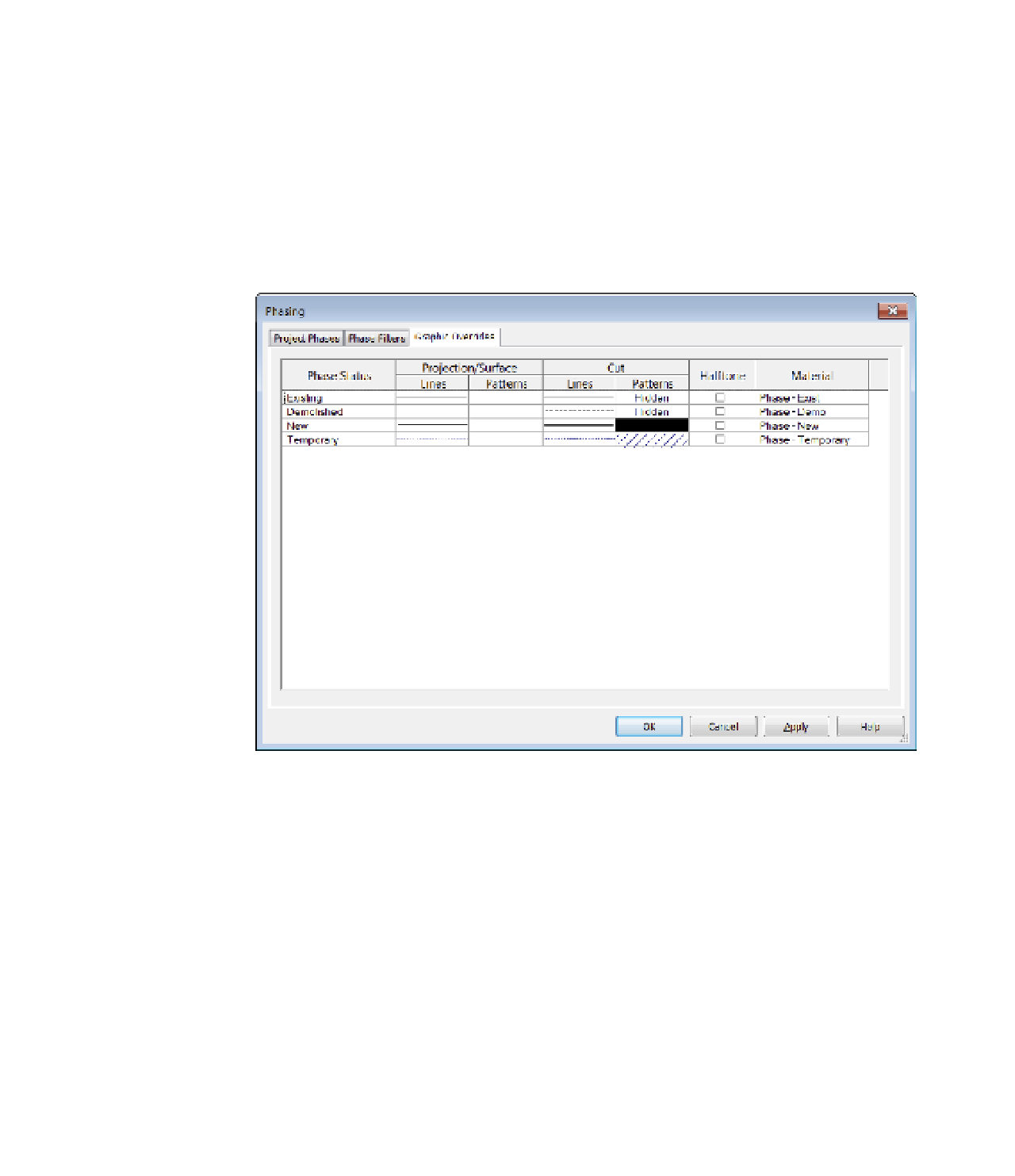Graphics Programs Reference
In-Depth Information
If there's any remaining confusion, it probably involves the naming convention of Show
Previous + Demo. A better name might be Show Existing + Demolition, but
Existing
is a bit
misleading because this setting is showing the previous phase, which is not necessarily existing
elements. They might be temporary elements that need to be demolished. Therefore, Show
Previous makes more sense.
Using Graphic Overrides
The Graphic Overrides tab is the final tab in the Phasing dialog box (Figure 10.13). This dialog
box relates back to the Overridden assignment of the previous tab.
Figure 10.13
The graphic
overrides tab
This tab allows you to override geometry in a few areas: the Lines and Patterns
characteristics of Projection/Surface and Cut (which refers to the cut profile of objects). You also
have the option to just halftone the element. Finally, you can assign a unique Material setting
when rendering. Although this ability is helpful for rendering with phase information, it can
also be useful for rendering everything to a matte material, something we discuss in Chapter 11,
“Visualization.” As it is, phasing can show you where you are (new construction) and where
you're coming from (existing), but not where you're going (future).