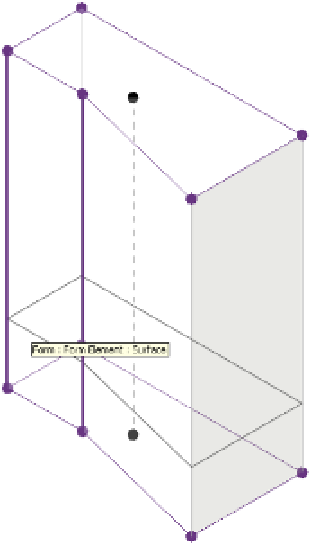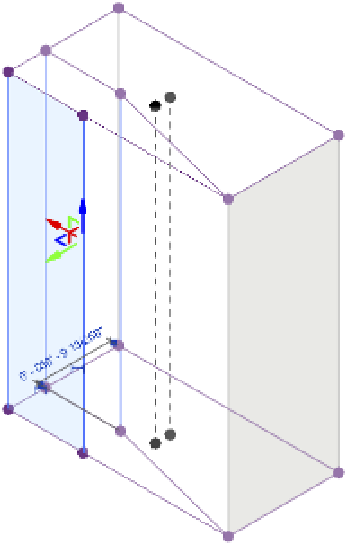Graphics Programs Reference
In-Depth Information
Figure 8.40
Pushing the face
9.
Select the overall mass form again, and then click the Add Profile tool from the Form
Element panel in the ribbon. You'll get the same ghosted line as you did to create the
edge, but this time it will be the circumference of your element—essentially representing
the profile at that point. Click to place it as shown in Figure 8.41.
Figure 8.41
Adding a profile to
the form