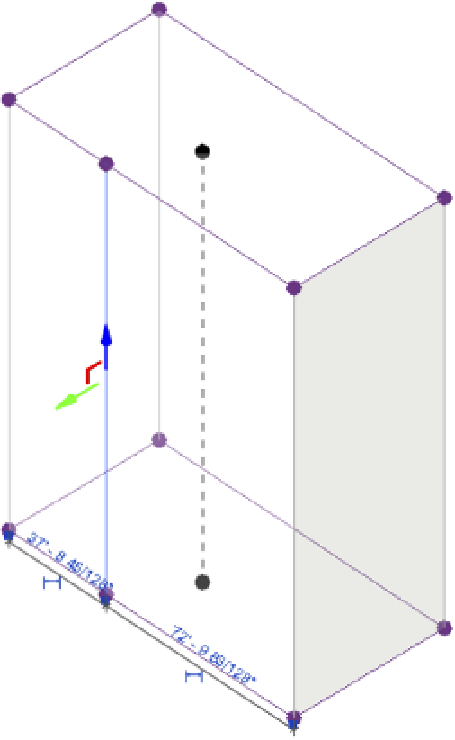Graphics Programs Reference
In-Depth Information
7.
Click the Modify button in the ribbon, and then select the front face of the extruded mass
you previously created. From the contextual tab in the ribbon, click Add Edge. As you
mouse over the face you've selected, you'll be given a ghosted line to locate the edge.
Simply click to place it, as shown in Figure 8.39.
Figur e 8.39
Adding an edge to
a form
8.
Once the edge has been added, you can push or pull the face adjacent to the new edge, as
shown in Figure 8.40. Click the Modify button, and then select the face to the left of the
edge you created in the previous step. Press and drag the green control arrow to move the
face back into the extruded form.