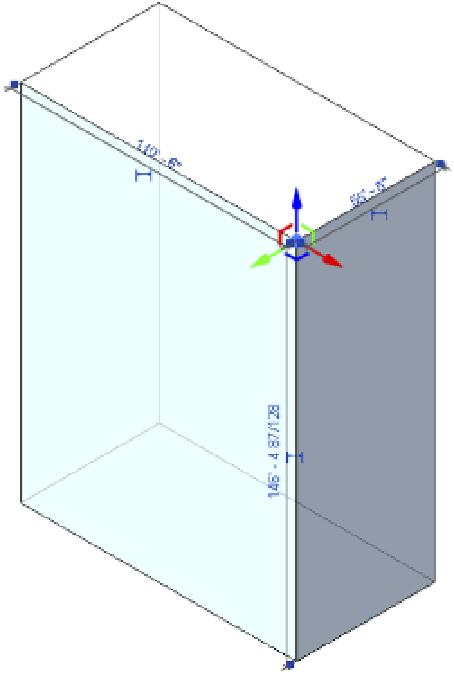Graphics Programs Reference
In-Depth Information
6.
Select the point at the intersection of several edges. You will likely need to press the Tab
key to select a corner point. This control allows you to modify the location of a vertex
(Figure 8.38).
Figur e 8.38
vertex control
The control arrow allows you to modify the selected element parallel to the direction of
the arrow, while the angled indicators of the same colors as their corresponding arrows
allow you to modify the location of the selected element perpendicular to the arrow.
There are also some tools to help you with the visualizations of the mass, especially as
it gets more complex. One of these is the X-Ray tool, which will take a solid and turn it
into a semi-transparent form. Turn on X-Ray mode by selecting the form and clicking
the X-Ray button on the Form Element panel. This will let you see any of the profiles and
controls on the other side of the object.
Now that X-Ray mode has been enabled, look at the options that are provided for turning
a rather simple, extruded form into something complex. An edge may be added to an
existing form from vertex to vertex or parallel with the trajectory of the form (shown as a
dotted line from the upper to the lower face).