Java Reference
In-Depth Information
Once this is done, open a command-line window (start
cmd.exe
on Windows) and navigate to your
Desktop folder. Usually, typing
cd %HOMEPATH%\Desktop
does the trick, but if not, navigate to
your Desktop folder by using a combination of
cd ..
and
cd foldername
commands, as shown in
Figure 8-6.
fiGure 8-6
Next, on the command-line, start your Java program using the command
java -jar liner-
everser.jar
. The program will start and you will be able to interact with it just as you did from
Eclipse's console. See Figure 8-7.
fiGure 8-7
Note how both the standard output and standard error streams are shown on the command-line
by default. However, we can perform a neat little trick now by what is called “stream redirection.”
Let's say we want to save our reversed lines to a text file, but we do not want to save the error mes-
sages. In this case, we can execute the following command:
java -jar linereverser.jar > out-
put.txt
. See Figure 8-8.
fiGure 8-8
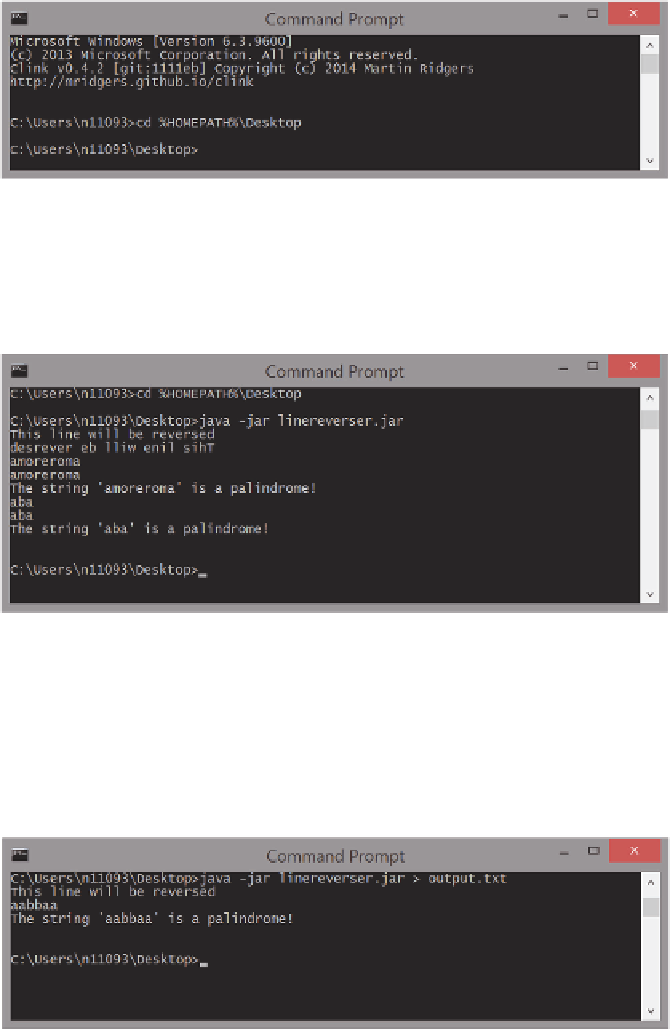
Search WWH ::

Custom Search