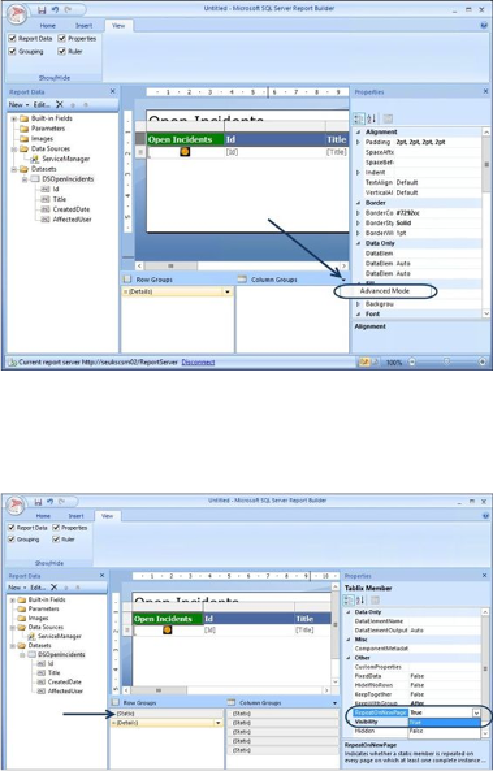Database Reference
In-Depth Information
23. Click on the little arrow next to
Column Groups
and select
Advanced Mode
, as
shown in the following screenshot:
24. Select the row header of the table. Click on
(Static)
under
Row Groups
. Change
the
RepeatOnNewPage
property to
True
, as shown in the following screenshot:
25. Test the report with the
Run
button and toggle back to the design mode with the
Design
button, as shown in the following screenshot: