Information Technology Reference
In-Depth Information
or may not be visible in the Windows File Explorer window, depending on
whether the user has checked “Hide extension for known file types” in the
Explorer folder options. The Windows operating system relies on these exten-
sions to associate the document with the application used to create it or view
it. However,
MS Word95
and
MS Word 2003
both use the “.doc” extension
even though the file types are not compatible;
Word 95
cannot read a file saved
by
Word 2003
in the default format.
The file name extension is also used by email applications, on Windows as
well as on Mac OS X and Linux, to properly encode the document for inclusion
in an email message. Difficulties in exchanging documents by sending the doc-
ument as an email attachment between computers running Windows and
computers running other systems are sometimes caused by failing to use the
appropriate name extension on the document file.
As mentioned previously, when a document file is transferred to another
computer, the other computer needs to have appropriate software to read the
document. Hopefully it has the very same application as used to create it, but
it is often not the case.
Microsoft Office
is a fairly expensive application suite
and may be beyond the recipient's budget.
OpenOffice
is able to read
Microsoft Office documents for the most part, so that might be one option for
the recipient. Both Office and OpenOffice are very large applications that take
a lot of disk space and memory. With modern computers this is not often a
problem, but older computers may not even be able to handle either of these
document types.
If the document is intended to be read and not modified, a better choice would
be to save it in Adobe's portable document format (PDF) and transmit that. Of
course PDF files need an appropriate application to read it as well, but
Adobe
Reader
is available for download for free from the Adobe web site, and is avail-
able for Windows, Mac OS X and Unix/Linux. Mac OS X has a built-in program
called
Preview
that displays PDF files, so Adobe Reader is not even necessary,
though it does have some features beyond those that Preview has. Users of Unix
and Linux can usually install
xpdf
, or
gv,
or some other option to view PDF files.
The Microsoft Office applications do not by themselves have an option to save
as PDF, but if the full version of
Adobe Acrobat
is installed, then it adds buttons
to the Office applications to save in PDF format. An open-source application
called
PDFCreator
(http://sourceforge.net/projects/pdfcreator/) can also add
this capability. On Mac OS X, PDF is considered a native file format, so all appli-
cations on Mac OS X can save to PDF - it is part of the Print menu.
OpenOffice
and
Google Docs
also have the option of saving to PDF. However, there are few
applications outside of Adobe Acrobat that can modify a PDF file, so that should
be considered if the file needs to be further edited. Starting with the Vista oper-
ating system, Microsoft is promoting a portable document format it calls XPS. It
has many of the same advantages as Adobe's PDF format in terms of preserving
the appearance of documents, but at this point it is only available on the
Microsoft platform, so it is not as generally useful.