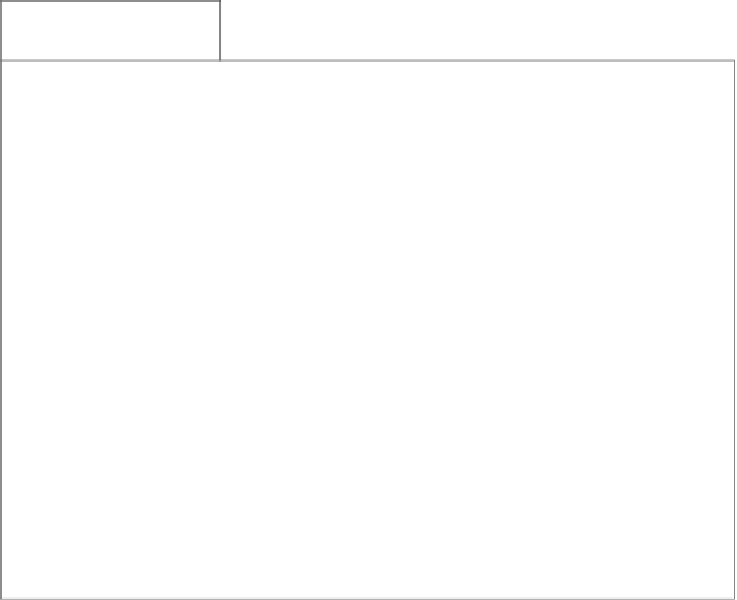Information Technology Reference
In-Depth Information
Assessing applications and their capabilities can be done by searching
online. Most applications are represented in web pages describing the basics of
the application, core features, and who might benefit from using it. Many
provide tutorials within the application and also offer them online. For exam-
ple, one popular qualitative application, NVivo 7, available through QSR
International, provides an online tutorial (http://www.qsrinternational.com/
support_tutorials.aspx) which makes it possible to get a sense of the applica-
tion before making a purchase. In addition, several applications, such as
HyperResearch available through ResearchWare (http://www.research
ware.com/hr/downloads.html), provide a free downloadable version of their
application with a limited-use restriction, enabling a researcher to use some of
the features of the product before investing in a license.
Tips 'n Tricks
Choosing a Qualitative Analysis Application
As you evaluate qualitative analysis applications, some questions to keep in
mind include:
M What type of data do you need to analyze? Are these text? Are they in some
kind of database or simply text files? In what form is the text? Can you save
files as text only?
M How many cases will you have? And will you need to differentiate the
cases? (In most situations, you will.)
M What kind of analysis are you anticipating? Will your work be exploratory,
in that you'll be developing many kinds of codes in a grounded theory
approach to analysis?
M How will you want your coding to be organized? Will you want/need your
codes quantified for reporting purposes?
M Do you have any cost constraints/limitations that serve as a driver for your
purchase? For example, will you need multiple licenses for staff or a sin-
gle user? Does the company provide a multi-user license at a discount? Or
will you pay the same per license, regardless of the number purchased?
M Among other support related questions, does the vendor provide any kind
of workshops or trainings? Are they online, hosted in your local area, or
do you need to travel to them?
Once you've made your selection, you'll need to begin working with the data
to be analyzed. In most cases, data should be saved as a text only file (.txt) or as
a rich text file (.rtf). Before opening a qualitative application, determine which
type of format is necessary for your data. Save all data files (i.e. interviews, focus
group discussions, etc.) in the proper format, adding any additional required
symbols. Once the data are ready for use, open the application and import the