Information Technology Reference
In-Depth Information
Configuration on the Enterprise and Provider Routers (Continued)
Example 6-4
maximum-paths 3
no auto-summary
!
Provider#show running-config | begin bgp
router bgp 100
no synchronization
bgp log-neighbor-changes
network 172.19.0.0
neighbor 10.1.1.1 remote-as 65100
neighbor 10.1.1.5 remote-as 65100
neighbor 10.1.1.9 remote-as 65100
maximum-paths 3
no auto-summary
!
Multipath Routing Information from the Provider
Example 6-5
Enterprise#show ip route 172.19.0.0
Routing entry for 172.19.0.0/16
Known via "bgp 65100", distance 20, metric 0
Tag 100, type external
Last update from 10.1.1.2 00:03:03 ago
Routing Descriptor Blocks:
* 10.1.1.10, from 10.1.1.10, 00:03:03 ago
Route metric is 0, traffic share count is 1
AS Hops 1
10.1.1.6, from 10.1.1.6, 00:03:03 ago
Route metric is 0, traffic share count is 1
AS Hops 1
10.1.1.2, from 10.1.1.2, 00:03:03 ago
Route metric is 0, traffic share count is 1
AS Hops 1
This solution requires the multipath feature to be configured on both the enterprise border
router and the provider router. It is quite possible the provider will not want to enable BGP
multipath on the router, because this feature can result in significant memory requirements,
thus requiring the eBGP multihop solution to be used. The reason is that the command to
enable this feature is not specific to a particular peer or group of peers, but to all BGP
prefixes on the router.