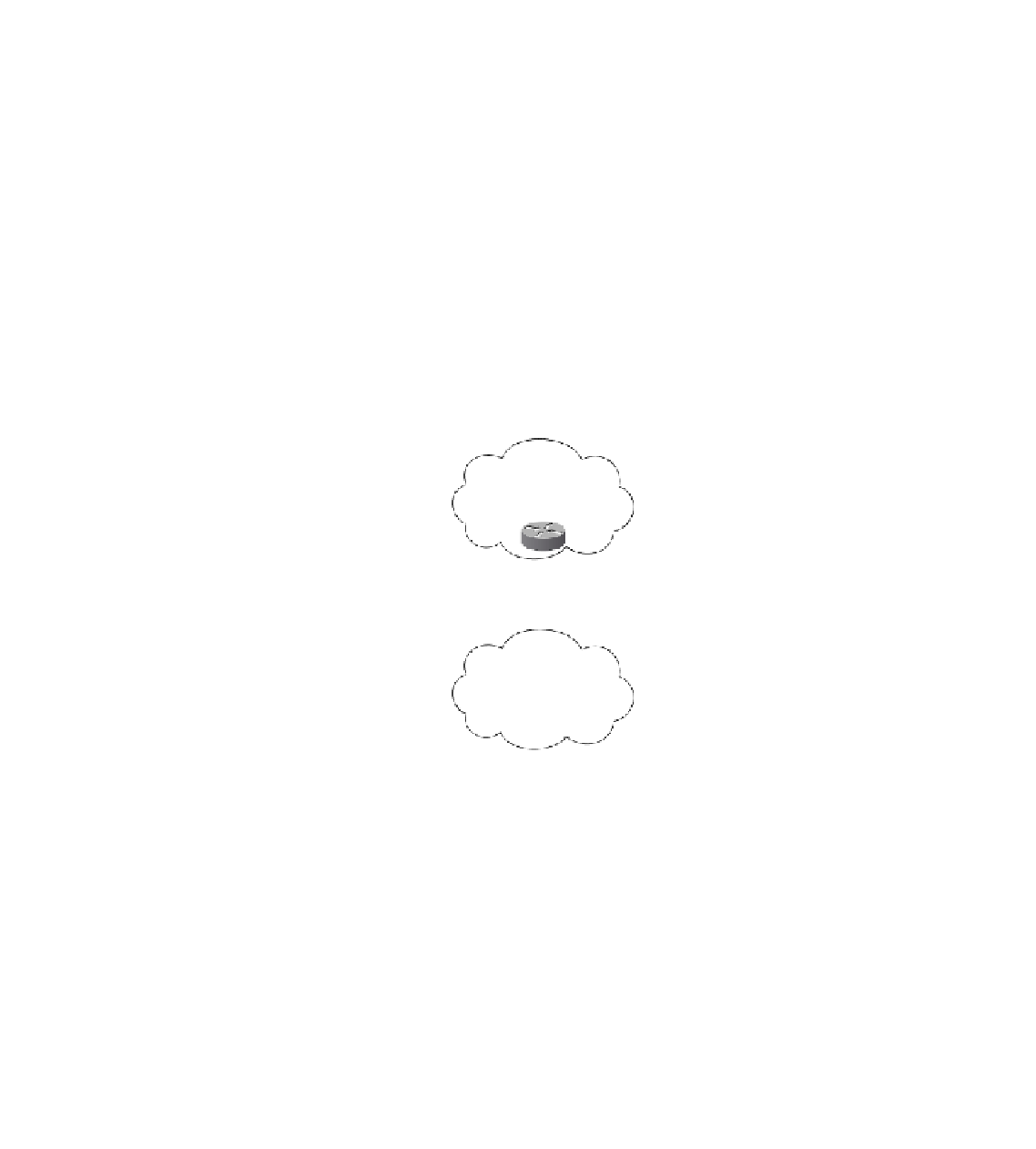Information Technology Reference
In-Depth Information
The
ebgp-multihop
command must be configured, or the BGP session will not form. The
multihop number should be set to 2. It is a common misconfiguration to set the multihop
value to 255, which can result in the session's forming through a very roundabout path in a
failure scenario.
EBGP Multipath Solution
The eBGP multipath feature provides another solution to load sharing over multiple
links. An eBGP session is configured between the two routers for each link. The eBGP
sessions are tied directly to the interface addresses. The result is that both routers receive
multiple paths, one for each link. They are identical except for the neighbor address from
which the path was received. The eBGP multipath feature allows the router to install all
paths up to the maximum-paths value configured. This solution is shown in Figure 6-7. The
configuration and resulting output are shown in Examples 6-4 and 6-5.
Figure 6-7
Multiple Connections Using EBGP Multipath
ISP (AS 100)
Enterprise (AS 65100)
Configuration on the Enterprise and Provider Routers
Example 6-4
Enterprise#show running-config | begin bgp
router bgp 65100
no synchronization
bgp log-neighbor-changes
network 172.18.0.0
neighbor 10.1.1.2 remote-as 100
neighbor 10.1.1.6 remote-as 100
neighbor 10.1.1.10 remote-as 100
continues