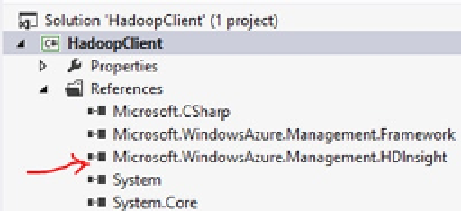Database Reference
In-Depth Information
Figure 4-3.
Install the NuGet package
You should see the following output if the package is imported successfully:
Installing 'Microsoft.WindowsAzure.Management.HDInsight 0.9.4951.25594'.
Successfully installed 'Microsoft.WindowsAzure.Management.HDInsight 0.9.4951.25594'.
Adding 'Microsoft.WindowsAzure.Management.HDInsight 0.9.4951.25594' to HadoopClient.
Successfully added 'Microsoft.WindowsAzure.Management.HDInsight 0.9.4951.25594' to HadoopClient.
■
Note
the version numbers that you see might change as new versions of the sDK are released.
You will find that the references to the respective .dll files have been added to your solution, as shown in Figure
4-4
.
Figure 4-4.
The HadoopClient solution
Connecting to Your Subscription
The first step towards consuming your Azure services from any client application is to upload a management
certificate to Azure. This certificate will be subsequently used by the client applications to validate themselves while
connecting to and using the Azure services. For more information about how to create and upload a management
certificate, see the “Create a Certificate” section at the following link:
The HDInsight management package (
Microsoft.WindowsAzure.Management.HDInsight
) provides you with the
.NET APIs to automate operations such as creating a cluster, creating a list and dropping existing clusters. The first
thing that needs to be done, however, is providing the client applications with your Azure subscription certificate and
its thumbprint. The standard .NET
X509
set of classes can be used to query the Azure certificate store. But before that,
you will need to generate a unique thumbprint for your development system and bind it with your Azure subscription.