Graphics Programs Reference
In-Depth Information
WEB DEVELOPER TOOLBAR
In addition to Firebug, the Web Developer Toolbar (WDT) is the other essential tool in any
Web creator's toolbox. It's a completely free extension to the completely free Firefox.
To get your copy, go to
chrispederick.com/work/web-developer
and install it.
Alternatively, you can go to
addons.mozilla.org
, search for Web Developer Toolbar, and
install it from the WDT page there (see Figure 1-10).
13
Figure 1-10: The Web Developer toolbar page at
addons.mozilla.org
.
As with Firebug, there's no way I can cover everything the WDT is capable of doing; in fact, a
whole chapter would not be enough. Here are some highlights from selected menus, but of
course you should take the time to explore all the menus and options available to you at er
you've installed WDT.
You can disable caching of the page, which is useful if you're doing a lot of tiny updates and
the browser cache is getting sticky. You can also turn of JavaScript (see Figure 1-11), which is
useful for i nding out what happens to a page when all the scripted goodness breaks, or your
JavaScript framework doesn't load.





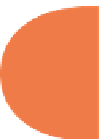



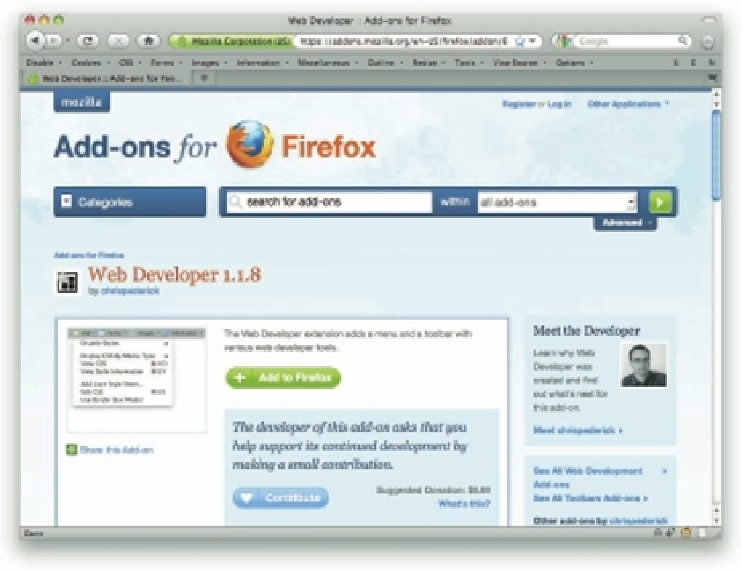















Search WWH ::

Custom Search