Graphics Programs Reference
In-Depth Information
i rst row. Similarly, the values for the second row are 53.42% and 27.08%. (Doing all this by
hand is a royal pain, yes. An automated script would be better. It's discussed a little later in
this chapter.)
#day01
td.hits
{
height
:
58.2%
;}
#day01
td.views
{
height
:
27.05%
;}
#day02
td.hits
{
height
:
53.42%
;}
#day02
td.views
{
height
:
27.08%
;}
Doing that same process for all ten rows nets the layout result shown in Figure 6-18.
226
Figure 6-18: Sizing the bars.
Okay, it's a little more step-like, but it's still hard to see the bars. Filling in some colors (see
Figure 6-19) helps.
.hits
{
background
:
#4444ED
;
color
:
#FFF
;}
.views
{
background
:
#44ED44
;}
h at simple change makes the bars really easy to see. In fact, even taking out the dotted red
outlines would result in having almost a good-enough graph as things stand. One big problem
concerns the
thead
and
caption
elements: h eir contents are still hanging out in the
top-let corner. Plus there are a few minor problems, like the bars on the let of the graph not
having equal width, and the tallest bar for 1/14/10 overlapping the
th
content.
























Search WWH ::

Custom Search