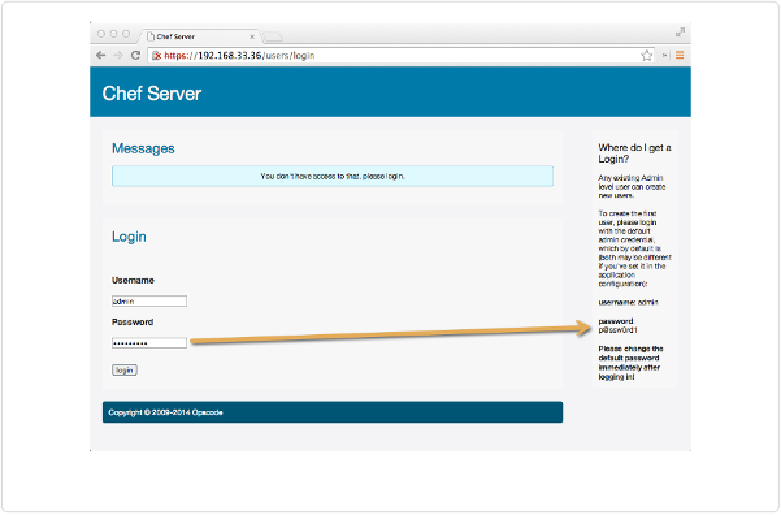Information Technology Reference
In-Depth Information
Configure Open Source Chef Server
If your Open Source Chef Server installed properly, you should be able to access the web ad-
min console using the
private_network
IP address you configured in your
.kitchen.yml
. In
our case, we used the address 192.168.33.36. After you dismiss a warning about the use of a
self-signed SSL certificate, log in with the default admin username and password, as shown
in
Figure A-2
.
Figure A-2. Log in as admin
1. Click on the
Save User
button.
2. Click on the
Create
tab when the
admin
user's public key is shown to create a user ac-
count for yourself.