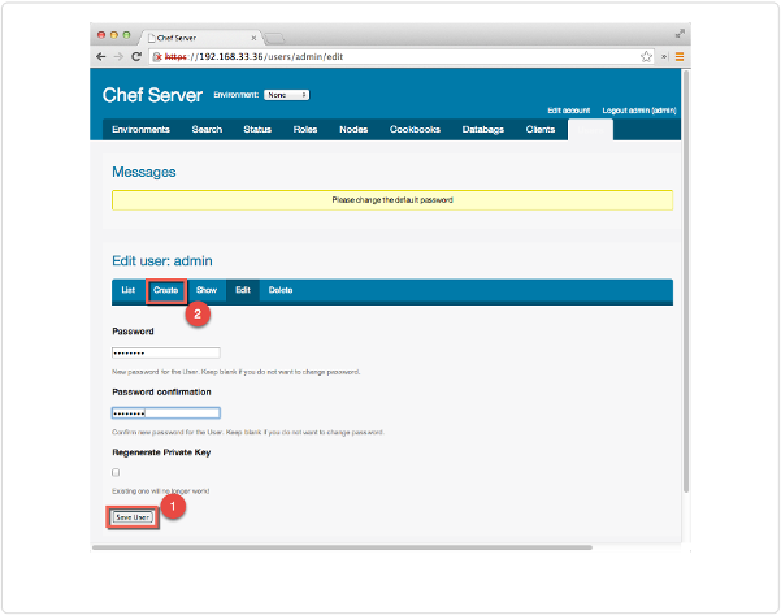Information Technology Reference
In-Depth Information
Figure A-3. Reset admin password
When you click on the Create tab, you will be prompted to enter in a username and password
for your user account. Enter in your username and password of choice. Make sure the
Admin
checkbox is selected, then click on the
Create User
button (see
Figure A-4
.
Finally, as shown in
Figure A-5
,
you must download a copy of your user key, as this is used
as your password for Chef Server and will be displayed only once. Copy the contents of the
Private Key
to the clipboard, and save it as
<your_username>.pem
. For example, our user-
name is
misheska
, so we saved the file as
misheska.pem
.