Java Reference
In-Depth Information
Note I used “./” as part of the command name. That will run the command
from the current directory. If the current directory (“.”) is in your path, you
won't need to use the “./” sequence.
If you get an error that reads
./start_minecraft: Permission denied
, then you'll need
to type in the following line to make the file executable:
$
chmod +x start_minecraft
Once the server launches, Minecraft will spew a bunch of text out to your
terminal. Here's what that looks like on my machine; your directory names,
timestamps, and version numbers will be different, but should look something
like this:
$
cd Desktop
$
cd server
$
./start_minecraft
Please wait while the libraries initialize...
Starting: CanaryMod 1.7.10-1.1.0
Registered xml Database
Found 24 plugins; total: 24
[10:48:32] [CanaryMod] [INFO]: Starting: CanaryMod 1.7.10-1.1.0
. . .
[INFO]: You need to agree to the EULA in order to run the server.
Go to eula.txt for more info.
...
There's a lot of spew in the middle there that I left out, but you get the idea.
Somewhere in the middle of the spew, it mentions accepting a license agree-
ment. You need to edit the file
eula.txt
that it just made in the
server
directory.
If you agree to Mojang's End-User License Agreement (EULA) change the line
containing
eula=false
to
eula=true
, and save the file. Now you can start the
server again with
./start_minecraft
. You'll get similar spew this time, but now its
waiting for you to type a command at the
>
prompt.
One more thing before we get started: you want to grant yourself operator
(op) privileges. To do that, just type the
op
command with your Minecraft user
name at the server's prompt:
6
> op AndyHunt
[14:32:36] [CanaryMod] [INFO]: [SERVER] Opped AndyHunt
>
6.
Some earlier versions of Canary would report an error from the
op
command, even
though it actually worked. Just ignore the error.