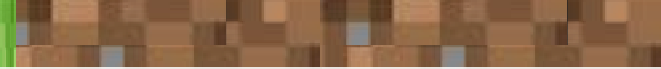Java Reference
In-Depth Information
Common Commands
Here are some of the most common commands you'll use at the shell:
java
Run Java classes and Java archives (jars) as a program
javac
Compile Java source code to class files
Change the directory
cd
pwd
Print the working (current) directory
ls
List files in the current directory
cat
Display the contents of a file
echo
Display text; also display environment variables using the
$
prefix
Make a new directory
mkdir
cp
Copy a file
mv
Move a file
rm
Remove (delete) a file permanently (Use this with extreme caution;
this is not the same as the Trash, and there is no “undo.”)
chmod
Change file permissions (including read, write, and execute)
.
(single dot) Means the current directory
(two dots) Means the parent directory
..
~
(tilde) Means your home directory
Next Up
Next you need a way to type in the Java source code. You'll need Java itself,
and an application to put it all together for you. We'll install all of that in the
next chapter, and then get to building plugins.
Your Growing Toolbox
2%
You now know how to:
•Use the command-line shell