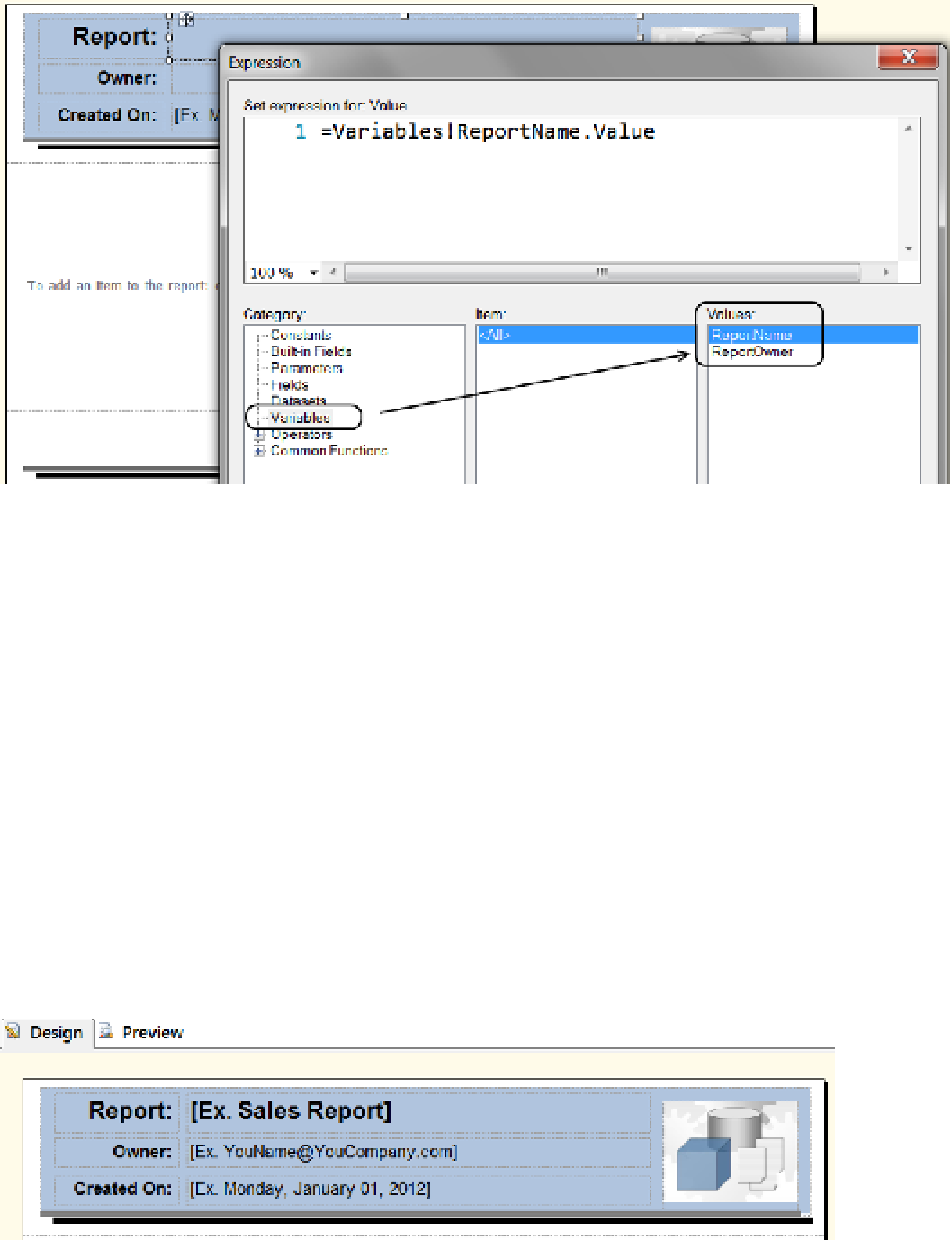Database Reference
In-Depth Information
Figure 17-23.
Using report variables as expressions
Completing the Header
Once you have completed configuring the dynamic content in the report textboxes and filled in the placeholders,
the report header should look similar to Figure
17-24
.
We keep our examples simple for instructional purposes, but in real life you often have up to 10 or 15
different bits of information in the header such as the date that the data was refilled in the data warehouse, the
name of the data analyst who is responsible for validating the report, and so on.
■
when Randal was working at Microsoft, each report was assigned to a data analyst who was responsible for
analyzing and interpreting the report data as well as making sure that the report was accurate and in line with the
Microsoft business model. This method worked very well to ensure that the end users were able to extract accurate
information from the Bi solution.
Tip
Figure 17-24.
The design view of the completed header