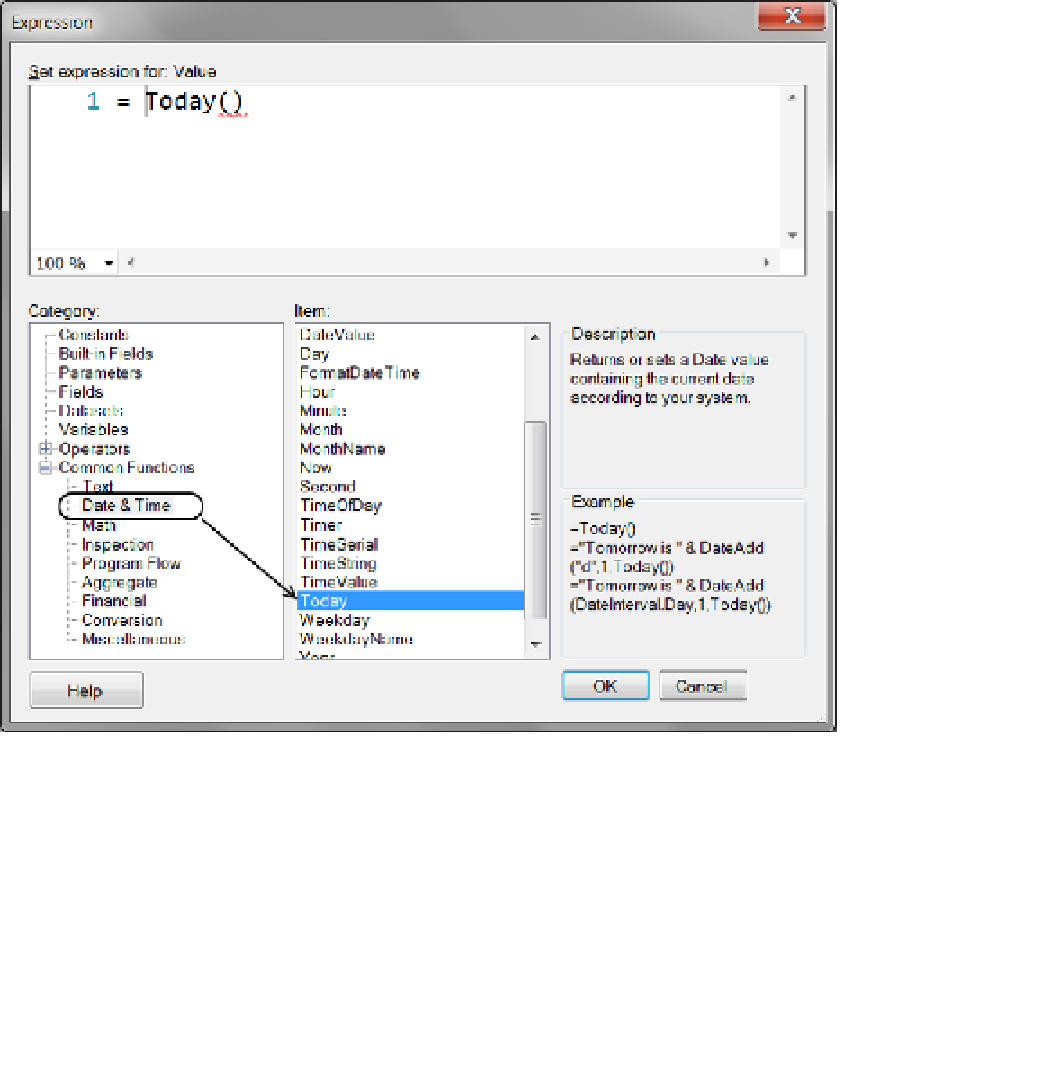Database Reference
In-Depth Information
Figure 17-18.
Selecting properties and functions with the Expression dialog window
SSRS reports offer several categories of report properties and functions. A commonly used property is Page
Count, found under the Built-in Fields category. This property automatically evaluates to the maximum number
of pages required to render all of the report data. This is information most often displayed in the footer of a report.
The Parameters category lists all the parameters currently defined in the report. SSRS parameters allow you
to pass data into your SSRS report, similar to how parameter data is passed into a stored procedure.
The Fields category contains the report columns being returned from any queries in the report's datasets.
For example, if we type in
Select TitleId, TitleName From DimTitles
within a DataSet query property, those
two columns will be available under the Fields category.
■
The fields category is context sensitive. This means you see two fields listed while focused on an ssRs
table that uses the Dataset query we just used as an example, but the same two fields will not be visible if you focus
on a report item that does not use data from that same dataset.
Tip
Expression Editing Pane
An expression is created in the Expression Editing pane. When the Expression editing dialog window opens, it
includes an equals (=) symbol within it. To create an expression, click after the equal sign to insert a cursor, and