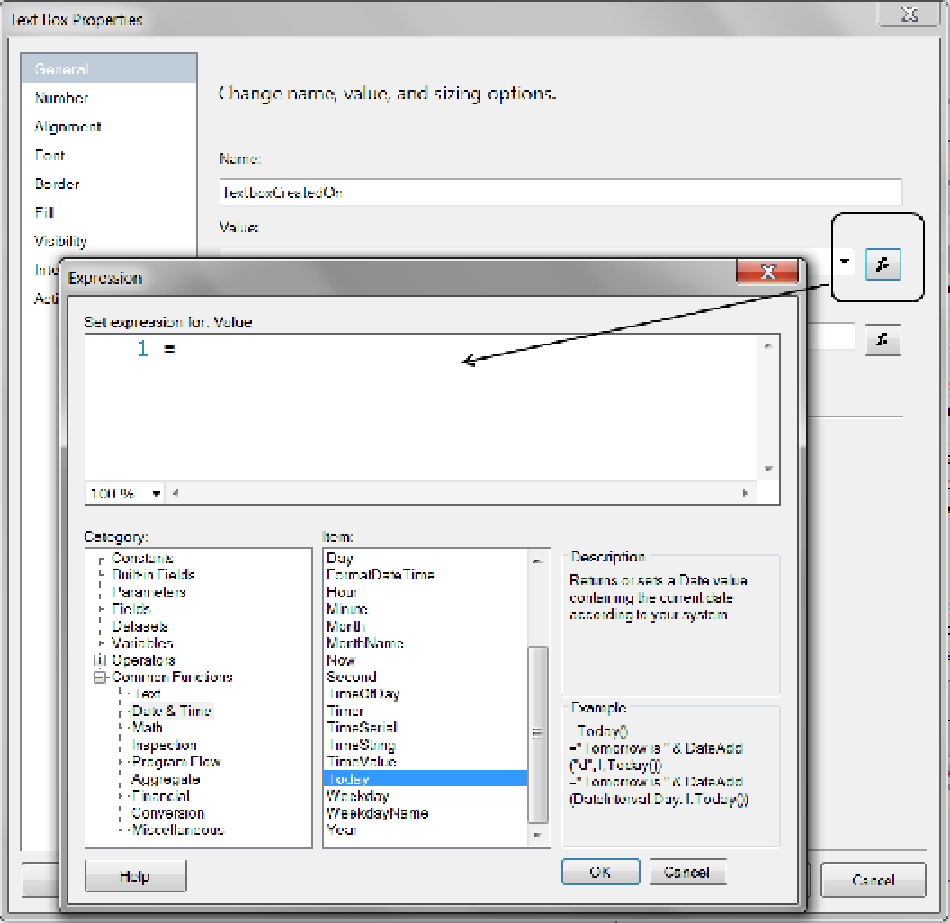Database Reference
In-Depth Information
Figure 17-17.
Accessing the Expression dialog window from the Text Box Properties window
The topmost section of the Expression dialog window is where you type in the expression language code.
The expression language is similar to VB .NET and Excel scripting. There are some differences, but if you have
experience in either of these, you should feel at home with this scripting language.
Textboxes evaluate dynamic content using the equal (=) symbol. For example, to display the word
hello
to
the end user, type the expression
= "Hello"
. To insert today's date into the textbox, use the equals (
=
) symbol
followed by the function name or property that returns today's date.
Category and Item Panes
The Category and Item panes are located in the lower center of the Expression dialog window. Whatever you
highlight in the Category pane determines the list of items in the Item pane (Figure
17-18
).