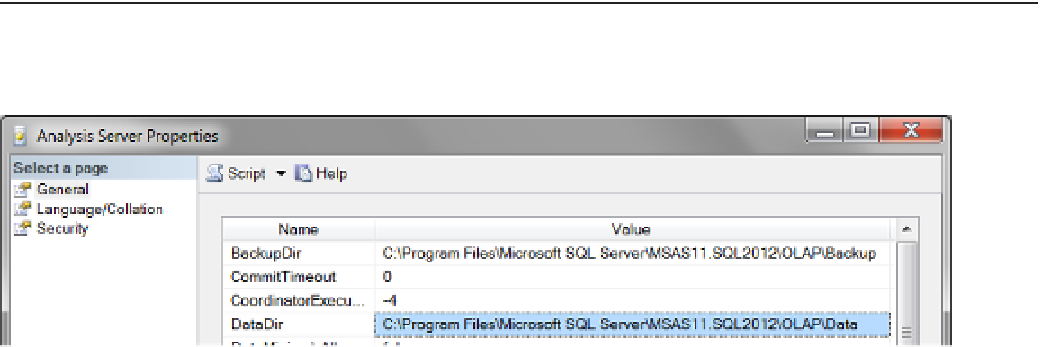Database Reference
In-Depth Information
Deployment Target Folder
When Visual Studio's XML code is uploaded to the SSAS server, all objects designed in your project will be
implemented in a folder based on the location defined in the properties of your SSAS server. These properties are
accessed using SQL Server Management Studio, not Visual Studio.
In a production environment you might want to change the location of the folders to a drive that would have
the appropriate amount of free space available (or is configured as a RAID array of drives). Figure
10-36
shows an
example of this property page and the Data Directory property's default setting.
■
Note
For our examples, we do not need to configure these options and will leave the default settings alone.
Figure 10-36.
The data directory configuration in SQL Server Management Studio
If you navigate to the folder indicated in this property, you will see that there are a number of files already
within it before you even deploy an SSAS database. After you deploy, the cube, dimensions, and other supporting
files will be created as subfolders of the SSAS data folder. As an example, Figure
10-37
shows the contents the
SSAS data folder after the PubsBICubes project is deployed.