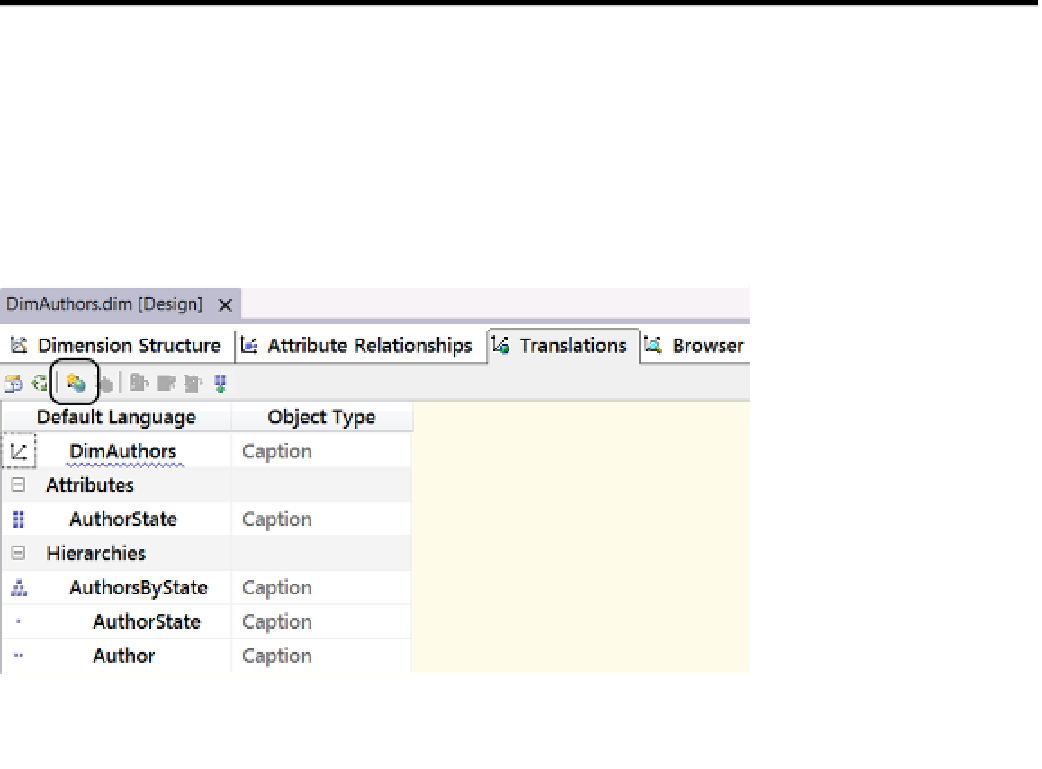Database Reference
In-Depth Information
10. Verify that Publisher to PublisherId is in a sibling relationship. If not, delete the
relationship from the Attribute Relationships pane and re-create it, as shown in
Figure
10-28
. This will automatically remap the relationship correctly.
11. Verify that Title to TitleType is in a parent-child relationship. If not, delete the
relationship from the Attribute Relationships pane and re-create it, as shown in
Figure
10-28
.
12. use the Build menu to verify that the dimension builds successfully (Figure
10-23
). If
it does not, troubleshoot the problem or delete the dimension from solution Explorer
and go through the steps again, being careful to include any steps you may have
omitted.
In this exercise, you configured the attribute relationships for all of the dimensions. At this point, the
dimensions are configured with the common settings that you will use in all of your dimensions. we still
need to talk about the Translations tab and the Browser tab before we move on to cubes, so let's talk about
them next.
Translations Tab
The Translations tab allows you to apply optional captions for the various attributes. The concept is that you can
include a different caption for each natural language. This does not change the data in your data warehouse.
Instead, it provides you with a different label for each attribute associated with a particular language.
To add a new caption under a given language, click the New Translation button, as highlighted with its
associated tooltip in Figure
10-29
.
Figure 10-29.
Adding a new translation on the Translations tab
■
Although this is a nice feature, we will skip over it to simplify an already complex chapter. If languages are
important to your implementation, this is a simple option to configure, and information on the subject is easy to find
on the Internet.
Note