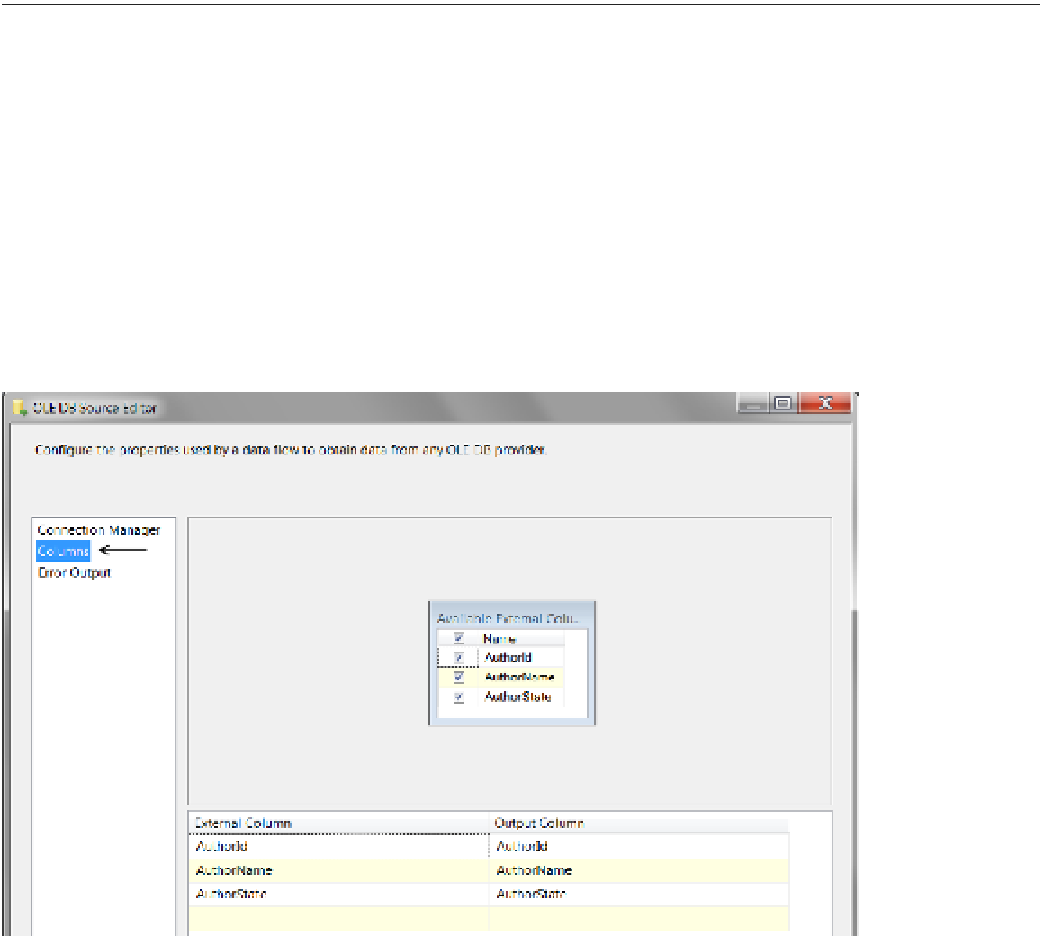Database Reference
In-Depth Information
Let's discuss the purpose of several useful buttons in the OLE DB source editor window, as indicated in
Figure
8-8
:
•
Parameters button
: Allows you enter a parameterized query in the query text using the
question mark symbol (?) for OLE DB sources or the at (@)sign for ADO.NET sources
•
Build Query button
: Allows you to build a SQL with the Query Builder dialog window,
similar to the one in SQL Server Management Studio (also discussed in Chapter 6)
•
Browse button
: Allows you to look for a file that contains the SQL code you want to run
•
Parse Query button
: Checks the syntax of the SQL code and verifies if the objects exist in
the connected database
•
Preview button
: Runs the SQL code and shows you the results
■
Note
some of these buttons do not become available until code is typed in the window.
The Columns Manager Page
The Columns Manager page allows you to filter out any columns that were part of the input but no longer wanted
as part of the output. Unchecking the checkbox next to a column name will remove it from the output of your
data source.
Figure
8-9
shows all of the columns checked. Remember that we explicitly selected the SQL query, and
typically we would use all of them. If we chose to use a table or view name, however, instead of a SQL query, we
could uncheck any columns we did not need.
Figure 8-9.
Viewing the Columns page of the OLE DB data source editor